by ANNA SONNENBERG / JULY 17, 2023
Are you serving the right creative with your Facebook ads? Wondering how to align your ad creative with what’s working right now?
In this article, you’ll learn how to optimize your Facebook ads creative for current trends.
 Why Facebook Ad Creatives Matter for Marketers
Why Facebook Ad Creatives Matter for MarketersIt's easy to assume that creatives are just part of what drives Facebook advertising results. After all, in most cases, a successful campaign needs elements like:
Effective targeting that gets your ads in front of the right audience
A compelling offer that your ideal customer actually wants to buy
Clear messaging that resonates with your target market
Eye-catching creatives that stand out across Facebook
However, recent tests have revealed that when it comes to Facebook advertising results, creatives play a bigger role than you might have thought. In fact, a November 2022 Meta study found that when Facebook ads use creative best practices, they can achieve a 1.2X to 7.4X increase in short-term sales and a 1.2X to 2.7X increase in long-term sales. Whether you have short- or long-term goals, the right creatives can help you achieve a significantly higher return on investment (ROI).
This study builds on preexisting data from Nielsen and Google studies. The former found that a campaign's creative is responsible for driving 56% of related sales, while the latter attributed 70% of related sales to image and video assets. No matter which statistic you focus on, it's clear that images and videos can have a substantial effect on revenue.
Even if you aren't targeting sales, creatives can have a big impact on performance. Internal Meta data shows that attention-grabbing ad creatives can drive both clicks and website conversions. In fact, creatives can decrease cost per click and cost per web conversion by about 20%.
So what does that mean for marketers? As audience targeting options become more limited across Meta properties, it's more important than ever to get ad creatives right. That means knowing current best practices, monitoring updates to these standards, and mastering automated optimization tools.
7 Ways to Optimize Images and Videos for Facebook AdsTake steps to improve ad creatives and boost campaign performance using the recommendations below. Short on resources? The third tip is the most important to implement, according to Meta's recent study.
#1: Create Mobile-First Image AssetsDoes your ad strategy for campaigns still use images in landscape format? Updating images to a mobile-first format can make a huge difference for campaign performance. Although landscape images (1200 x 628 pixels) were once considered the best option, they were designed for desktop users.
As of 2023, however, the vast majority of Facebook users now rely on mobile devices. In fact, according to Statista, nearly 70% of U.S.-based Facebook users access the platform on a mobile device only. To update ad images, use square (1080 x 1080 pixels) or portrait (1080 x 1350 pixels) format. The latter occupies the maximum real estate in the mobile feed, which is ideal for standing out and getting results.
If your specific campaign includes Reels or Stories placements, use full-screen vertical images for best results. Note that at the ad level, you can typically adjust creatives for specific destinations like Reels and Stories. That means you can use portrait format images for feed ads and upload full-screen vertical images for Reels and Stories.
To choose different creatives for specific placements, start by creating a new ad and uploading a single image in Ads Manager. When Ads Manager prompts you to adjust the cropping for various placements, click the Replace button under the Stories and Reels placement. Then upload a vertical image instead.
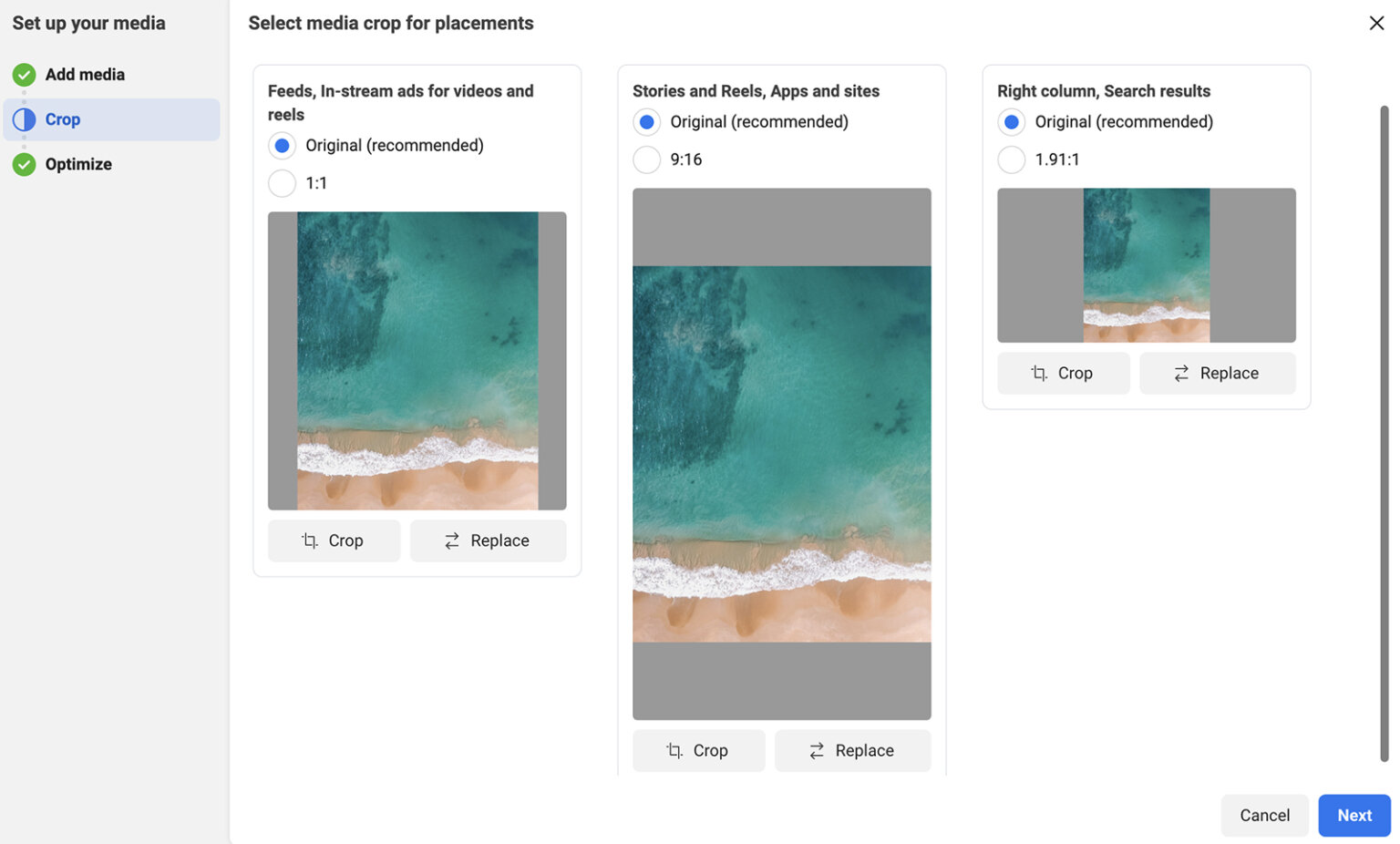
Alternatively, you can opt to use the same image everywhere and then edit one destination at a time.
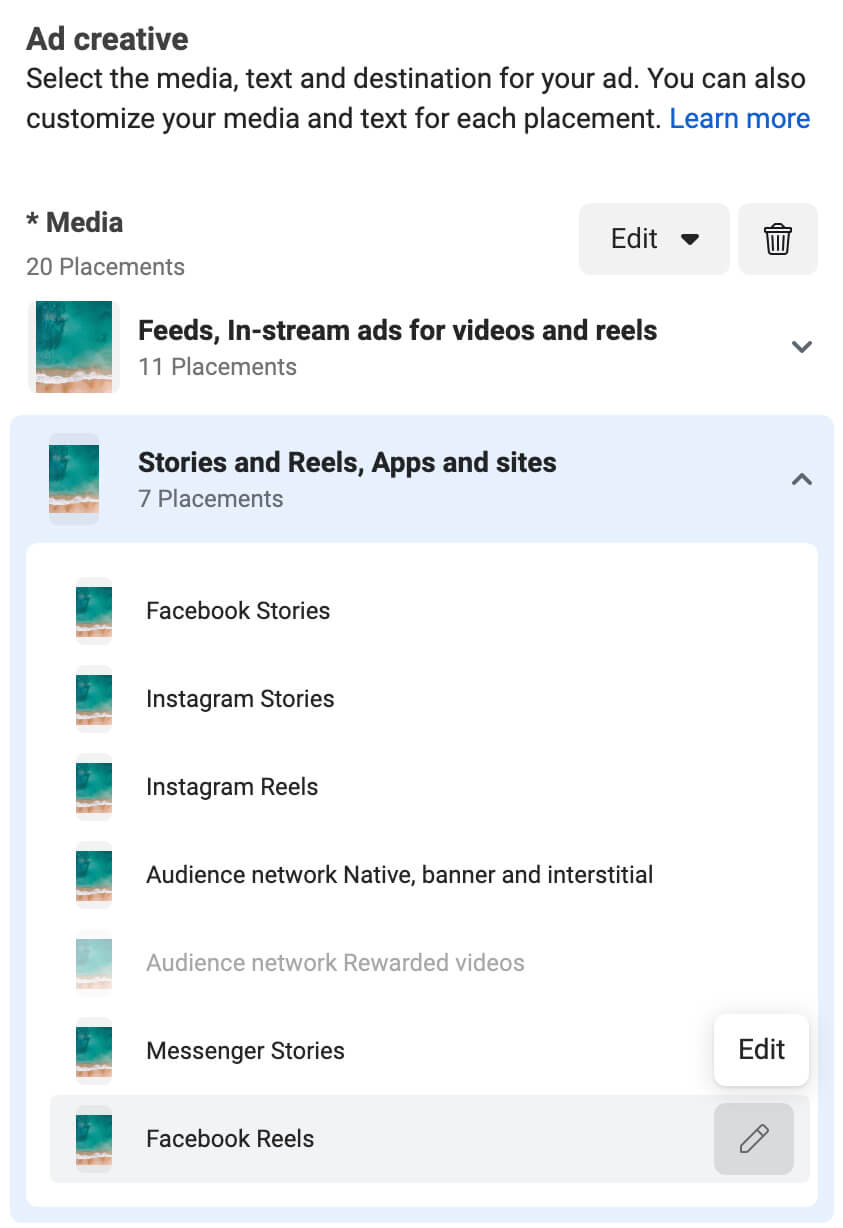
No matter which format you're designing for, make sure to put the product or service at the front and center of the image. Although quality matters for Facebook ad images, that doesn't necessarily mean ad creatives should appear overly polished or staged. Instead, lifestyle content often performs better than product images do.
Don't have lifestyle content for your ads or can't decide which versions to use? Below, we'll cover alternative options for sourcing lifestyle content and ways to identify top-performing images.
#2: Include Images and Videos in Each CampaignNo matter how great your lifestyle images are, they can't attract every potential customer. While some of your target audience may convert after seeing image-based ads, others may respond better to videos or carousels. To connect with as much of your target audience as possible, aim to include multiple creative formats in each campaign.
The easiest way to include different media types in a single campaign is to switch on dynamic creative at the ad set level. Then at the advertising level, you can upload a mix of up to 10 images and videos. You can also add up to five different options for each copy field, including headlines and descriptions.
When delivering your paid content, Meta will automatically combine the various elements you've added to create the ad that's most likely to resonate with each user. Make sure to enable the Optimize Creative for Each Person option to fully leverage this dynamic tool.
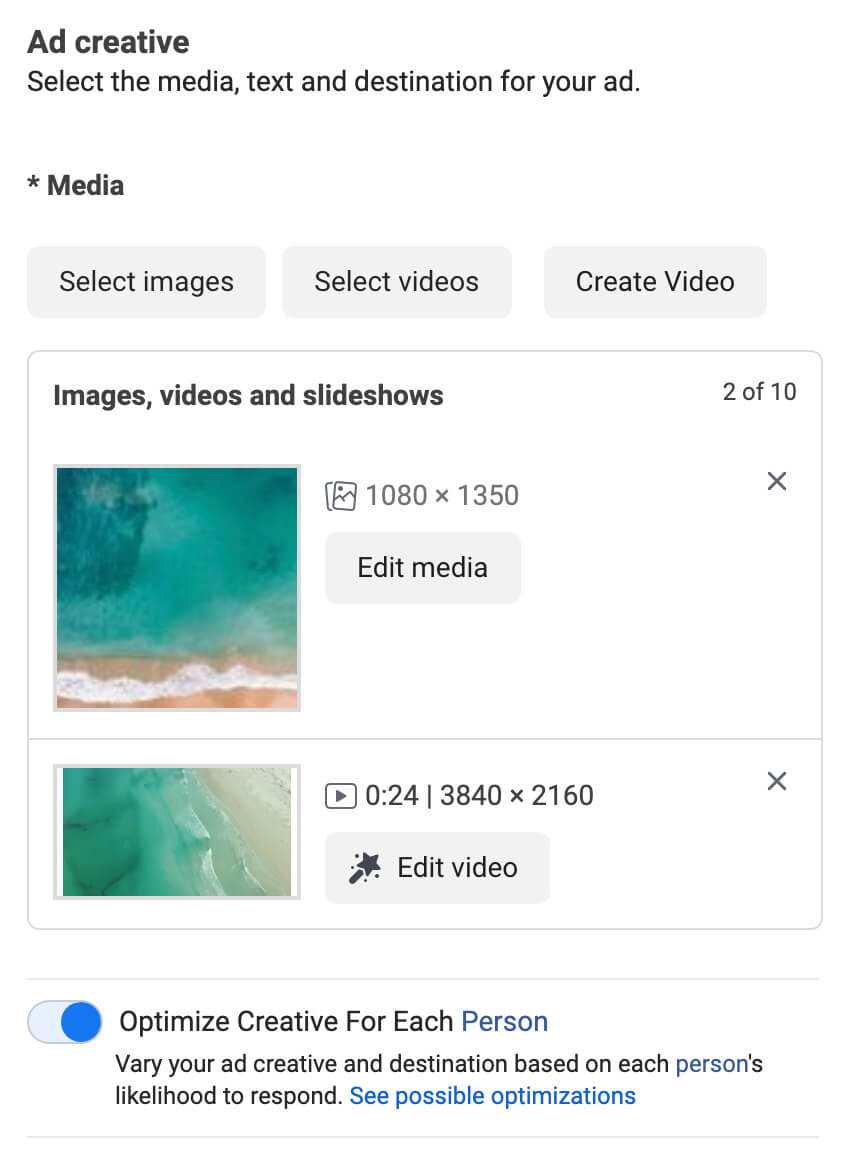
Although using dynamic creative can optimize ad creatives automatically, it's not the right choice for every campaign. For this option to work, all of the assets have to be interchangeable. In addition, this setting typically limits the advertising level data you can collect, making it difficult to see which combination of elements performed best.
If you want more actionable data that you can use to improve future campaigns, create separate ads for different combinations of creatives and copy. When you review the results, you'll know exactly which option worked best and which was less effective.
#3: Prioritize Short Video AdsImage-based ads can certainly drive results but Meta's recent study indicated that short videos in particular lead to higher ROI. So if you have limited time or budget, it's a good idea to focus on video first.
For ads in the feed, square and portrait formats work best. But when you advertise in the Reels feed, full-screen vertical videos (1080 x 1920 pixels) are essential. You can always produce feed and Reels creatives in a third-party video editor app before uploading them to Ads Manager.
In fact, Meta recommends using Vimeo and Canva for this purpose. Both apps offer easy-to-use vertical video templates that are designed for the Reels feed—including quick cuts and eye-catching text overlays.
Although you can certainly use these third-party apps to create videos for Reels and the feed, you don't necessarily need separate assets. If you're planning to advertise across all feeds, it's often easiest to start by uploading a vertical video to the ad. During the upload process in Ads Manager, you can crop the video so it fits in the main feed as well.
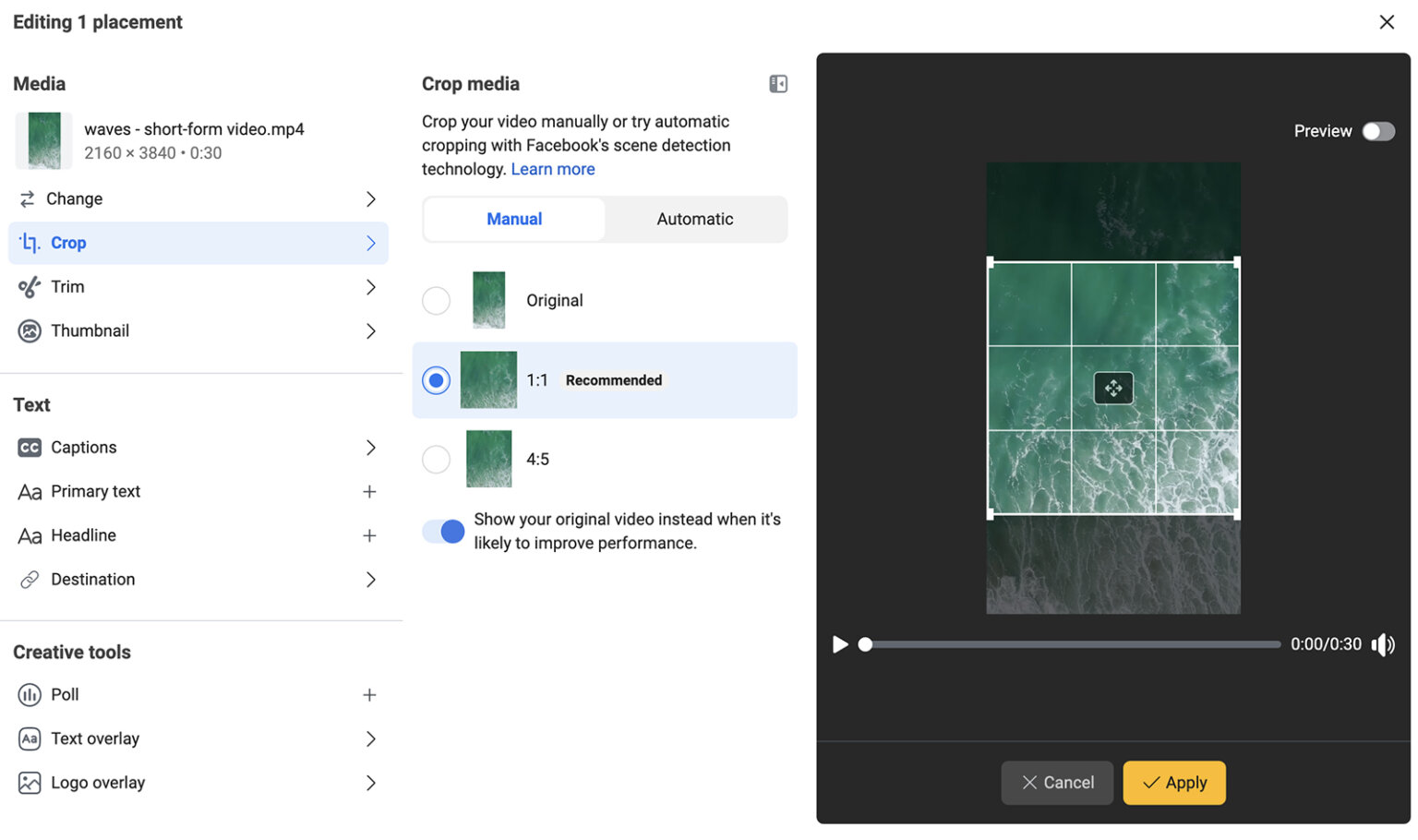
If your videos don't feature text overlays, consider testing this addition. Meta's best practices for short videos include embedded text in the center of the creative, located well within the guardrails. You can either add text in a third-party app prior to upload or you can use the Ads Manager video editor to add on-screen text and graphic elements that highlight your offer.
If your team doesn't have video assets to use for paid content, you can create them directly in Ads Manager. All you need is one or more image assets you can animate. At the advertising level, click the Create Video button. Then choose a premade template to structure the video and select the required number of images.
Note that Ads Manager offers both square and vertical templates. But if you plan to advertise across feeds, it's best to choose one of the flexible templates instead, as they're designed to create videos with multiple aspect ratios that work well everywhere.
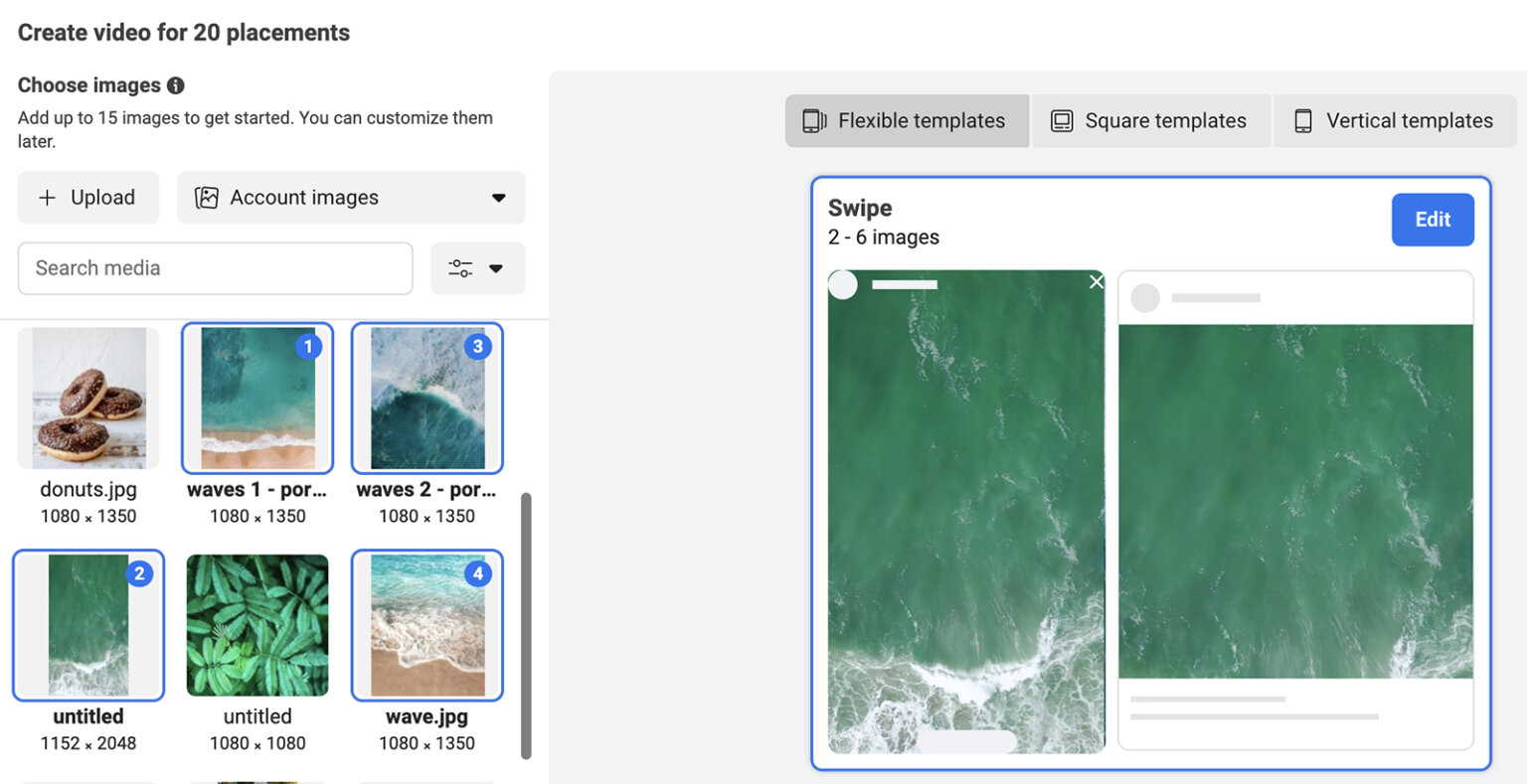
No matter which production workflow you use, you'll want to follow similar guidelines for writing ad copy. For video creatives, Meta recommends limiting ad copy to 300 characters maximum. Keep the messaging short and punchy so it gets the point across quickly and effectively.
#4: Automate Creative Optimization With Meta's AI ToolsAs an advertiser, you could spend infinite time analyzing creatives, developing new iterations, and testing small changes. With Meta's AI tools, however, you can skip many of these manual tasks. By enabling Advantage+ and other native AI tools, you can let Ads Manager optimize creatives automatically.
For example, dynamic creative essentially builds the best ads for everyone in your audience automatically, saving you from having to set up each version individually. All you have to do is use the recommendations above to develop multiple high-quality creatives and write multiple versions of ad copy. When you switch on this option, Ads Manager automatically combines the elements into unlimited iterations.
Although dynamic creative can save you a ton of time, it does have downsides. For example, it won't work if certain creatives need to be paired with specific captions. Dynamic creative also limits some of the available data in Ads Manager. For example, ad sets using dynamic creative don't track quality ranking scores or provide much data on top-performing creative combinations.
If you need a little more control over ad setup, Advantage+ creative is a better option. This setting essentially optimizes any creatives you upload, including images and videos. Optimization tools vary by advertising format but most ad types include one or more options you can switch on or off as necessary.
For example, switching on Advantage+ Creative for the video asset below turns on standard enhancements, which allows Meta to adjust aspect ratios or apply templates to improve results. These changes may seem small but they let you test optimizations without having to create multiple iterations.
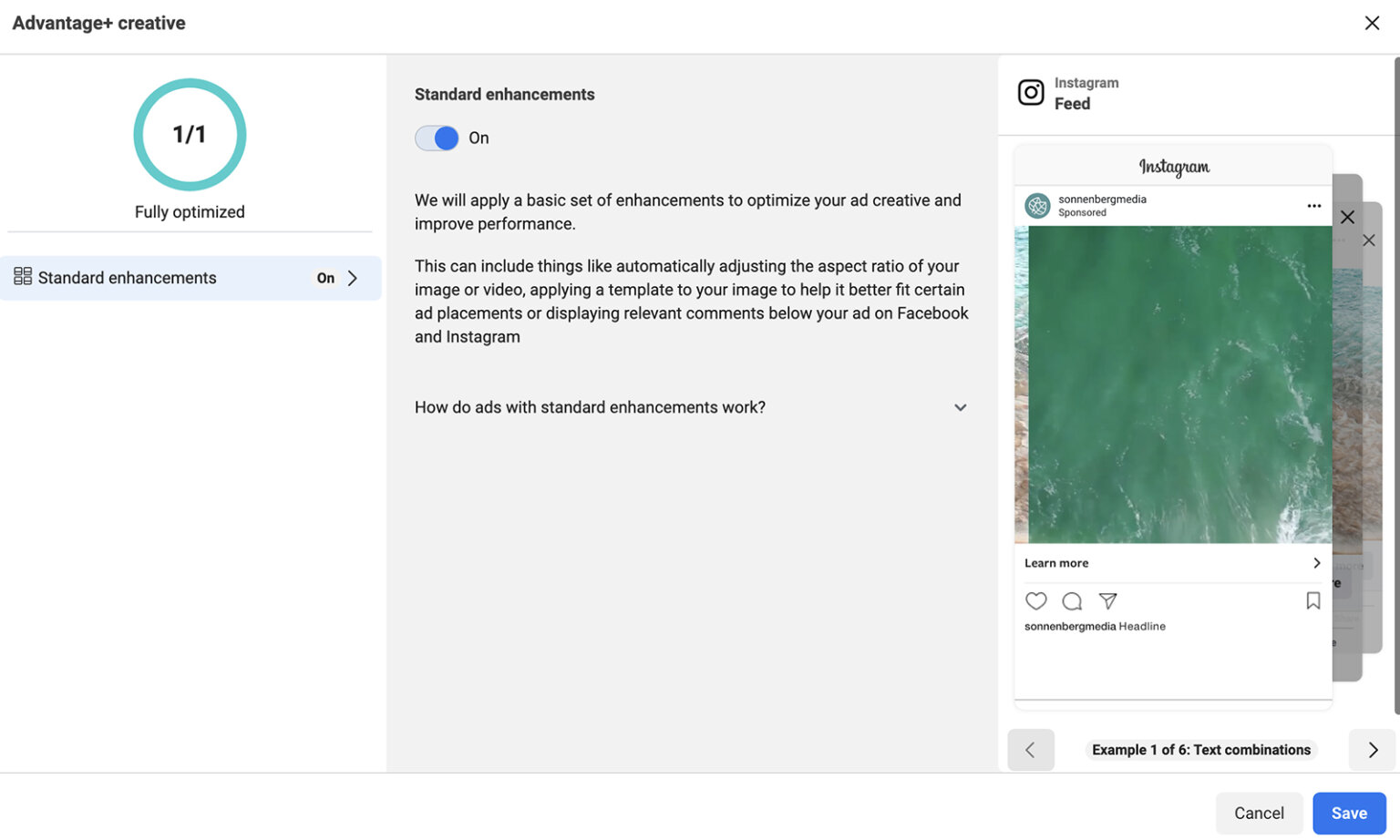
Below, Advantage+ creative for an image asset enables four different optimizations. In addition to standard enhancements, this option allows the platform to adjust image brightness and contrast and create 3D animation. It also lets you add music from Meta's royalty-free sound collection. You can let Ads Manager select audio automatically or you can pick a track manually.
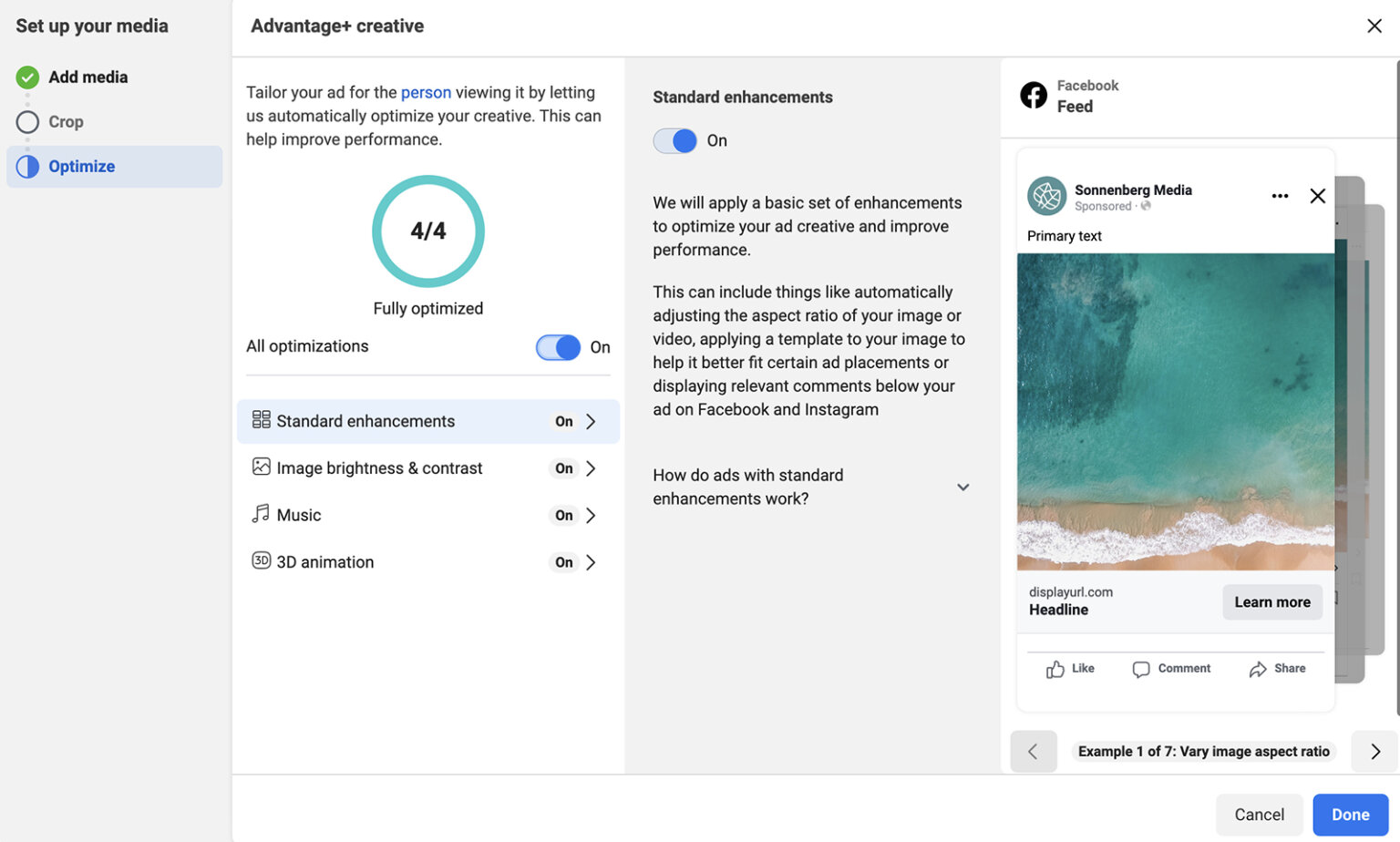
If you're advertising a product catalog, using Advantage+ catalog is another good choice for creative optimization. Switch on this option at the campaign level to streamline the entire setup process, or enable Advantage+ Creative for Catalog at the advertising level to optimize the creative and destination for each user.
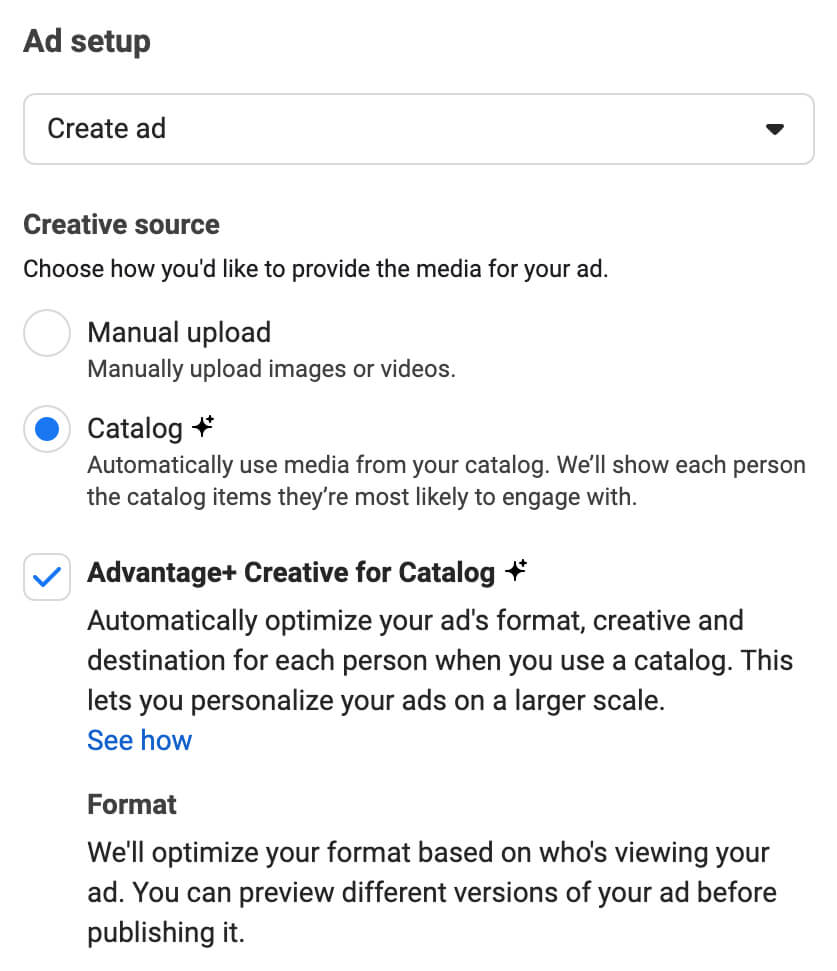
When you enable this option for a catalog at the ad level, you can also opt into Ads Manager's auto-generated product video. Ads Manager's Advantage catalog video tool uses product photos from your catalog to create a short video for the feed with no additional input required from you.
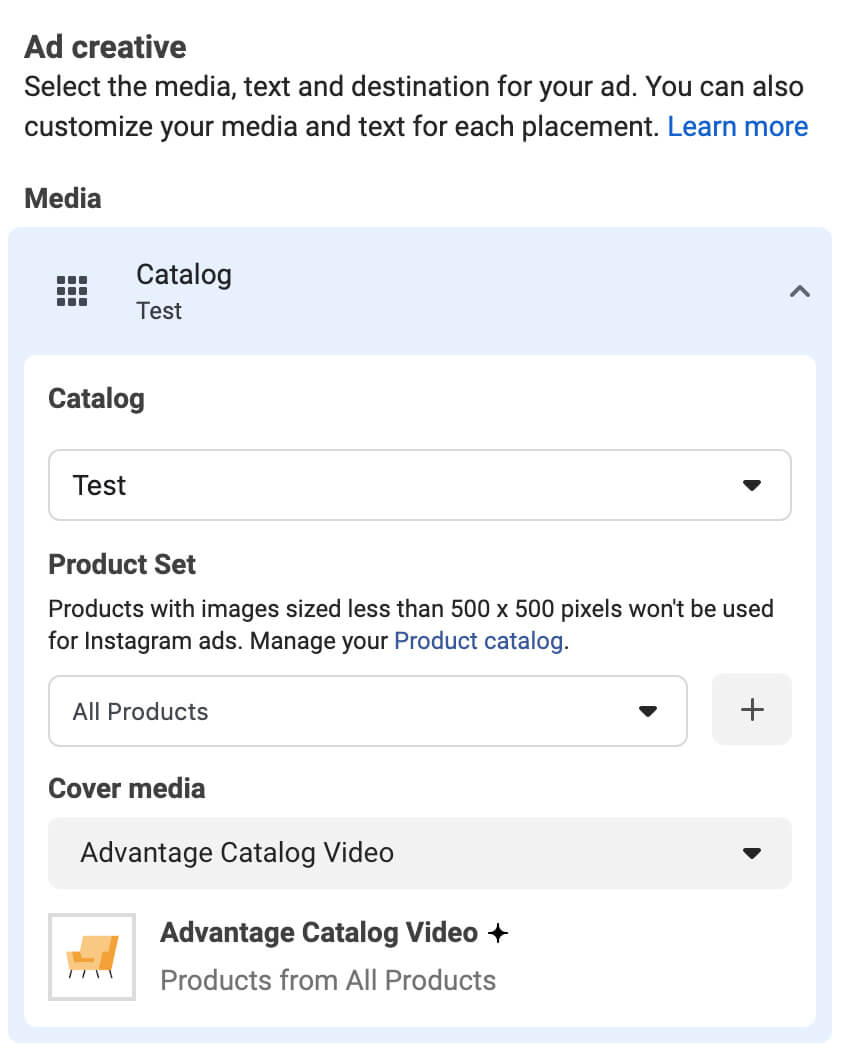 #5: Promote User-Generated Content
#5: Promote User-Generated ContentIn some cases, the best creatives may not come from an internal team or an external agency. Instead, you may be able to rely on influencers, brand ambassadors, and even customers to produce user-generated content (UGC) that resonates with your target audience.
To use customer-created assets in Facebook or Instagram ads, you can always secure permission directly. But if you work with influencers and brand ambassadors, it's both easier for your team and better practice to use Meta's branded content tools.
First, whitelist any influencers or ambassadors through the Instagram app or the Ad Partnerships platform in Meta Business Suite. For any partner, you can request to use all relevant UGC for ads or you can get permission to advertise specific creatives.
At the ad level, enable the Branded Content Ad option. Select the creator as the primary identity and your brand as the partner identity. Then opt to either create a new ad or select from existing eligible partner content.
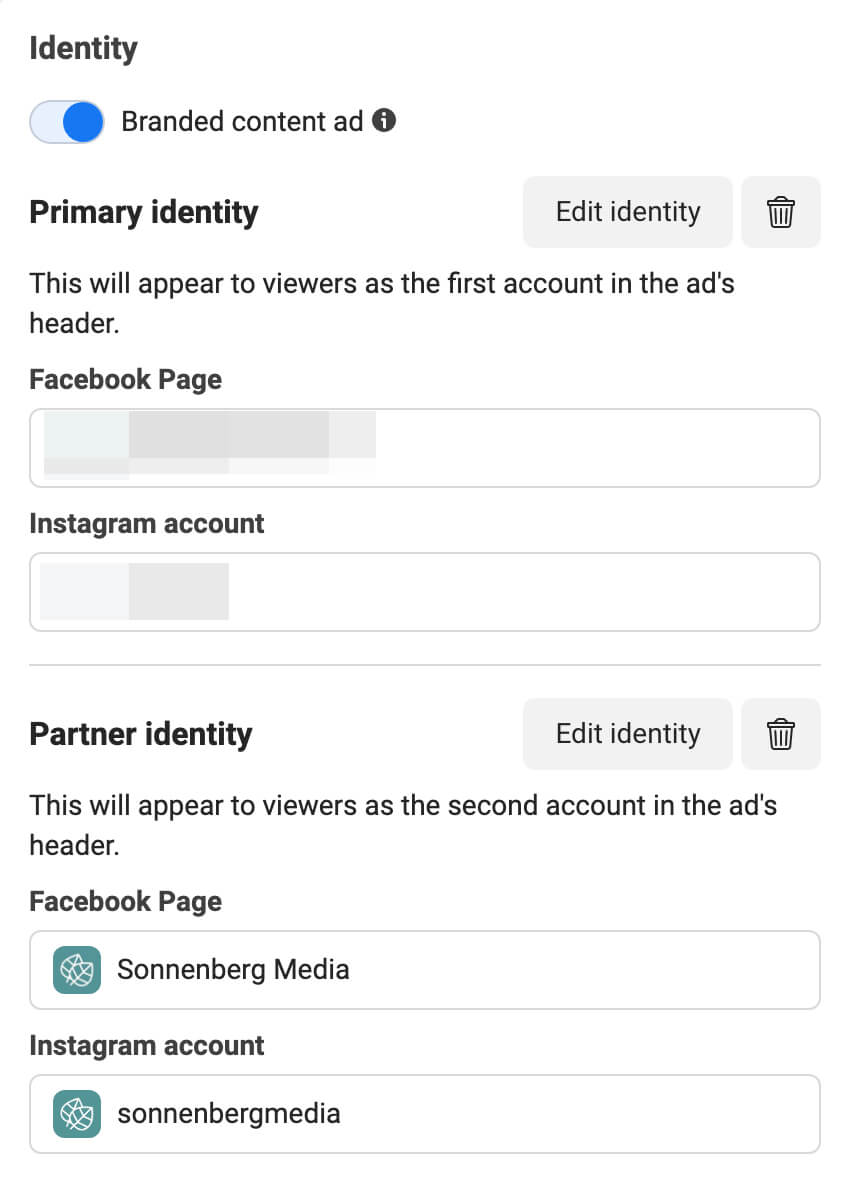 #6: Advertise Across Platforms
#6: Advertise Across PlatformsIf your team typically advertises with Facebook campaigns only, it's worth testing ads on Instagram as well. Meta's recent study shows that advertising with short videos on Instagram produces a particularly high ROI, making this platform a potentially valuable addition to any campaign.
To deliver ads to all available destinations across Meta platforms, simply enable Advantage+ Placements at the ad set level. Alternatively, you can select Manual Placements and then choose specific Instagram destinations including Reels, Stories, and the feed for the ad set.
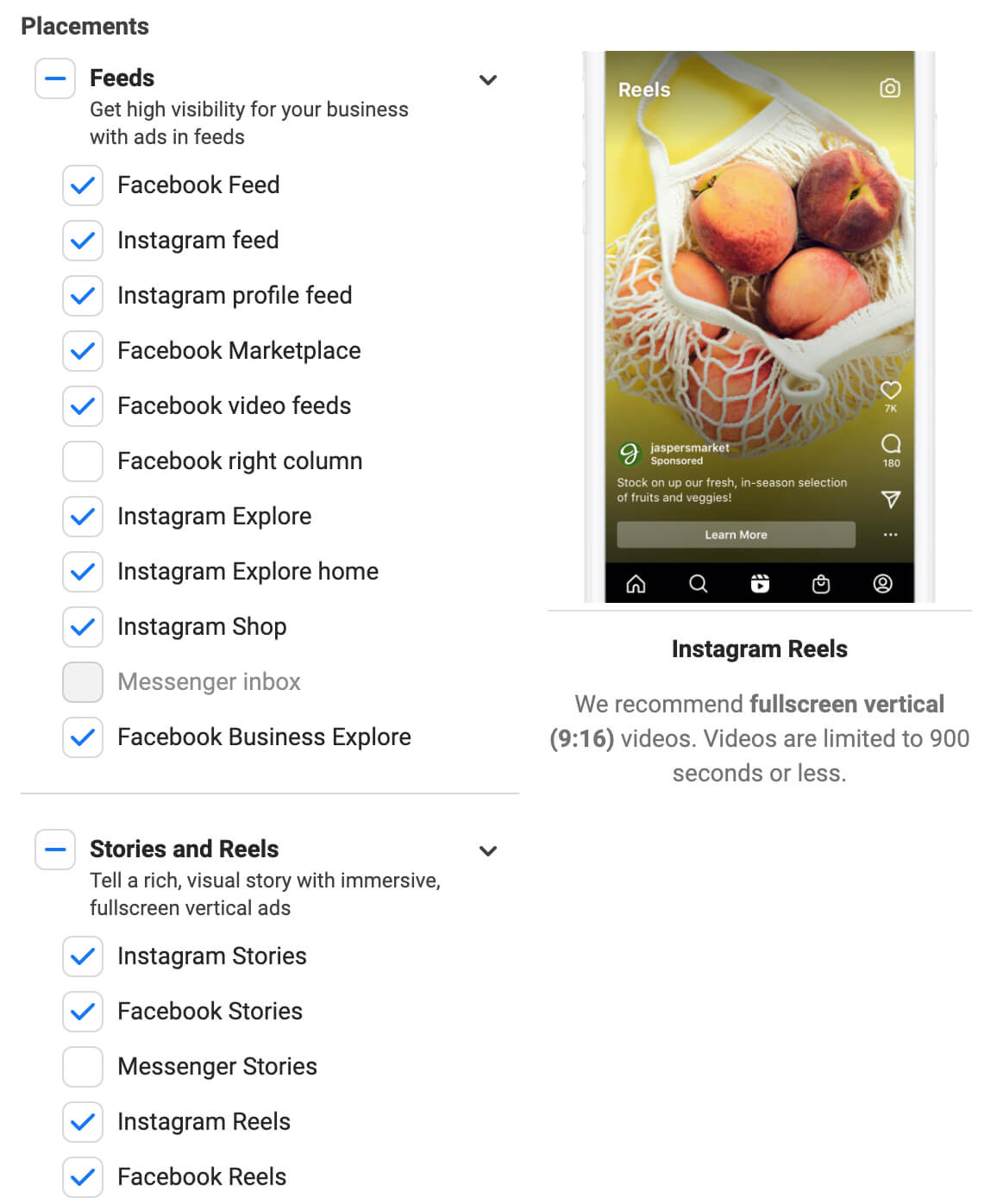
Once the ads start delivering, use Ads Manager's placement-level breakdowns to identify top-performing destinations. If you add UTM tracking templates to ads, you can also monitor placement-specific outcomes across your website including additional pages visited and conversions completed.
#7: Review Ads Manager's Creative ReportsIf you use Ads Manager's A/B testing tools to compare creatives, you can get definitive answers about which assets perform best. But split testing isn't the only way to find top-performing creatives. You can also use Ads Manager's creative reports to compare results.
Choose the Creative Reporting option from the All Tools menu, and select Ad Creative as the breakdown. Then from the list of metrics, choose those that matter most for your advertising results. For example, comparing impressions, clicks, and conversions can give you a sense of which creatives work best at every step.
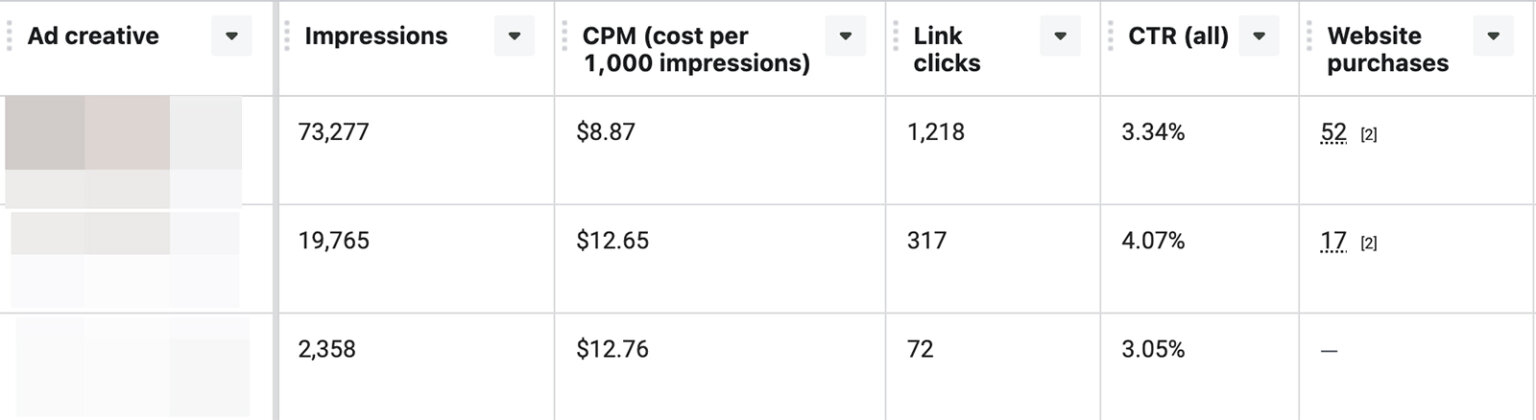
Can you identify patterns in your top-performing creatives? Do images or videos work best for your audience? Which creative elements resonate best? Use your takeaways to produce better ad creatives or even set up templates for future campaigns and continue to monitor and optimize the results.
ConclusionTo improve Facebook ad campaign results, it's essential to stay ahead and produce high-performing creative assets. By following best practices and leveraging automated tools, marketers can maximize the effect of ad creatives, ultimately taking just a few clicks to drive a higher ROI and more short- and long-term conversions.
Source: Social Media Examiner®
Original Content: https://shorturl.at/zES57