by LISA D. JENKINS / JULY 25, 2023
Did you miss the latest changes to LinkedIn? Wondering which new features matter for marketers?
In this article, we explore updates from LinkedIn that are important to marketers.

This article was co-created by Judi Fox, Jerry Potter, and Lisa D. Jenkins. For more about Judi, scroll to Other Notes From This Episode at the end of this article.
#1: LinkedIn AI Tools and TechnologyDraft With AITo help people go from post ideation to publication, LinkedIn is testing “generative AI directly within the LinkedIn share box.”
If you’re part of the beta, open a new post and look for the Draft with AI option.

Tapping on Draft with AI will reveal a prompt to outline what you want to say and you’ll need to enter at least 30 words. After the AI draft post is generated, tap edit to personalize the language and add hashtags from those suggested, then hit Post.
Our Take: LinkedIn could have oversold this tool as something that’ll write complete posts for you. Instead, the platform has been clear that the tool will deliver a draft you’ll need to edit. It can’t write in your style or voice and AI sometimes leans heavily on jargon so you’ll need to make the post sound like something you would say in a face-to-face conversation. One way to do this is to read the post out loud. If you sound stilted, overly technical, or use too much jargon, run it through another edit.
AI-Generated Profile DetectionTo reduce the number of fake AI-generated profiles on the platform, LinkedIn deployed detection technology that’s “able to detect 99.6% of a common type of AI-generated profile photos, while rarely—only 1% of the time—misclassifying a real profile photo as synthetic.”
Our Take: We like that LinkedIn is going to reduce the number of fake profiles by identifying those using AI images to create accounts. But what if you, a human, use AI to enhance or create a headshot? Where’s LinkedIn going to draw the line? If you’re considering using an AI enhanced or generated image for your LinkedIn profile headshot, be sure to apply for one of LinkedIn’s three verification options so the platform knows your profile is genuine.
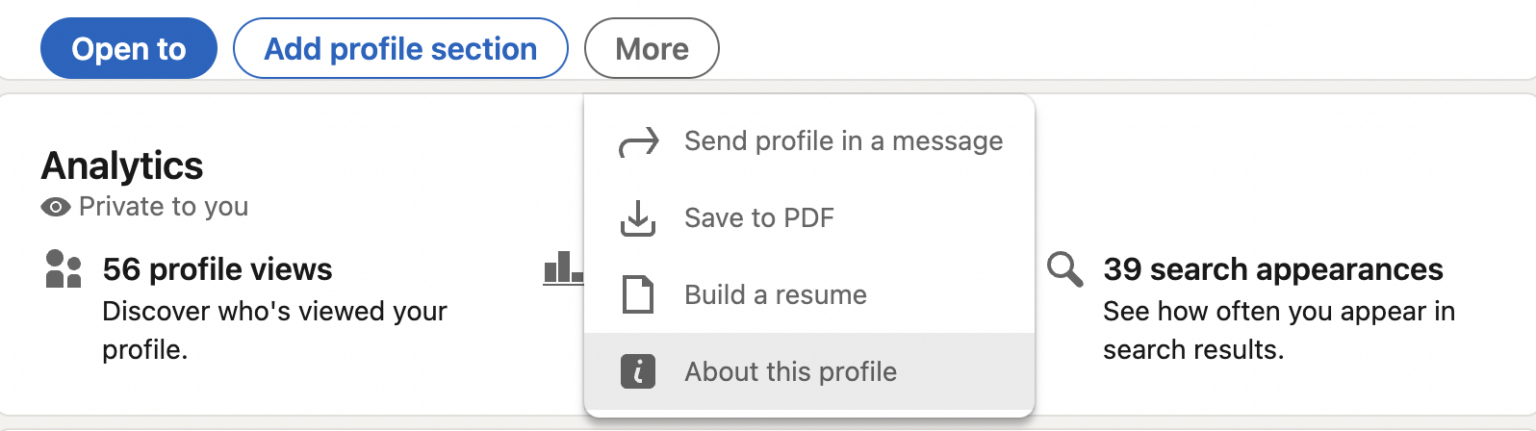 #2: LinkedIn Conversation ToolsNotification Filters
#2: LinkedIn Conversation ToolsNotification FiltersIt just got easier to find exactly what you’re looking for in your notifications, thanks to three new filters. You can now sort notifications by All, My Posts, and Mentions.
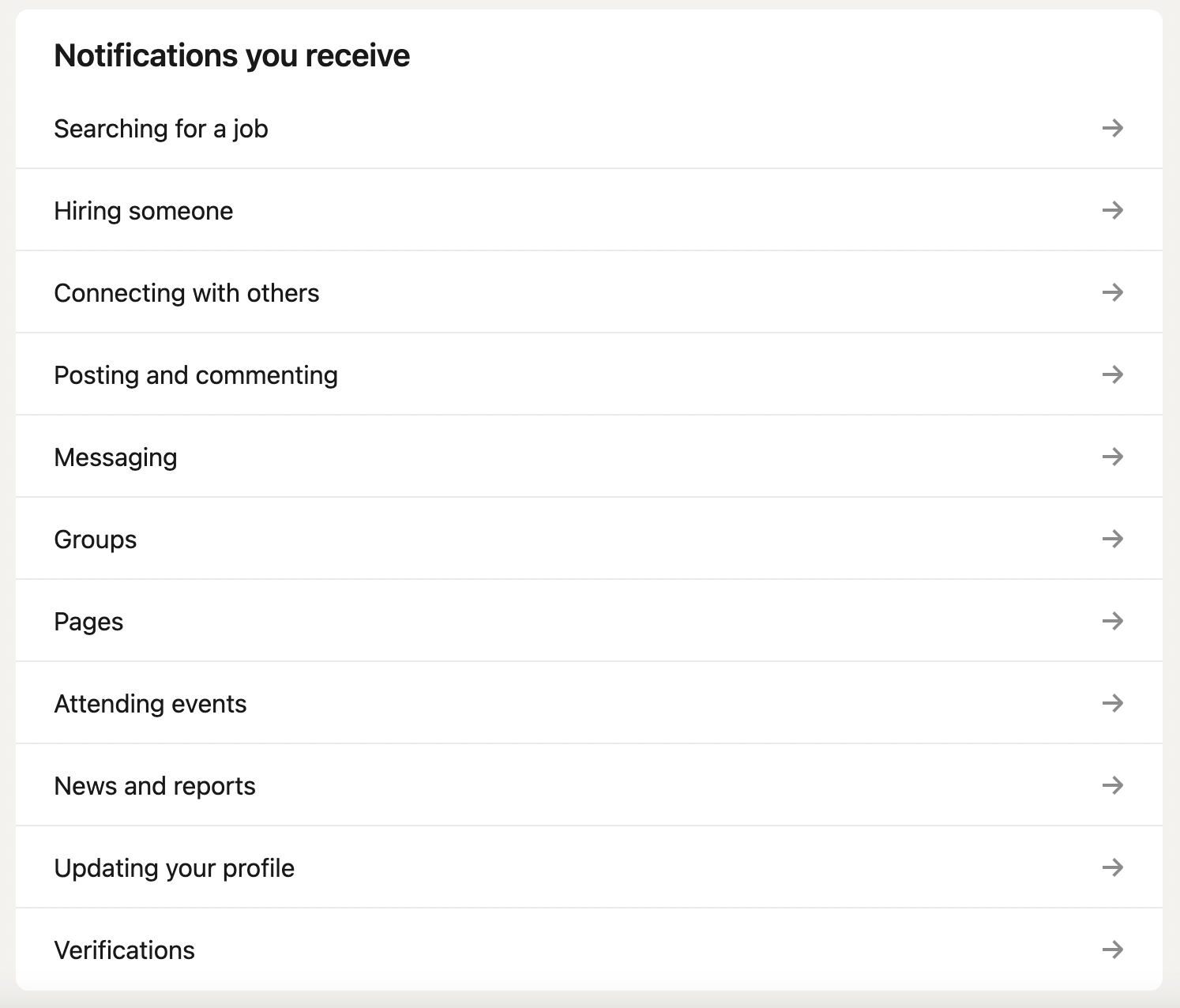 Our Take:
Our Take: The LinkedIn notifications experience can be overwhelming. You see alerts for your own posts, posts from people in your network, birthdays, congratulations prompts… a lot is going on. This is a powerful upgrade that will let you see what matters to you, when it matters, especially if you manage multiple accounts. You won't miss out on important brand mentions and public conversations with ideal clients because they're lost in a sea of birthday and work anniversary reminders.
#3: LinkedIn AdsStreaming Ads PlacementLinkedIn confirmed to Reuters that it’s developing and trialing an advertising product that’ll let you serve ads to LinkedIn users via streaming platforms.
Our Take: This is an ambitious undertaking by LinkedIn. People already view LinkedIn ads costs as expensive. Will they be willing to pay the same or slightly higher rates to reach people when they’re watching ad-supported content on streaming platforms such as Netflix, Hulu, or Peacock? How will this model align with strict data privacy restrictions in Europe or states such as California? It’s an interesting idea but there are a lot of questions.
Source: Social Media Examiner®
Original Content: https://shorturl.at/lrtM7