JOSHUA ADEGOKE
Creating an ATS-friendly resume isn't easy, but you can use multiple scanners to help you out.

Readers like you help support MUO. When you make a purchase using links on our site, we may earn an affiliate commission.
Creating an ATS-friendly resume without help is a trying task, so most people work with resume scanners. However, like every other software, countless resume scanners are available online. A bad resume scanner isn’t likely to make your resume as ATS-compliant as it needs to be, which can negatively affect your job chances.
That said, which resume scanners can you use to improve your resume and make it compatible with applicant tracking software? Here, we’ve compiled a list of the five reliable resume scanners to develop an ATS-friendly resume and tips for using them. Let’s dive in.
1. Resume Worded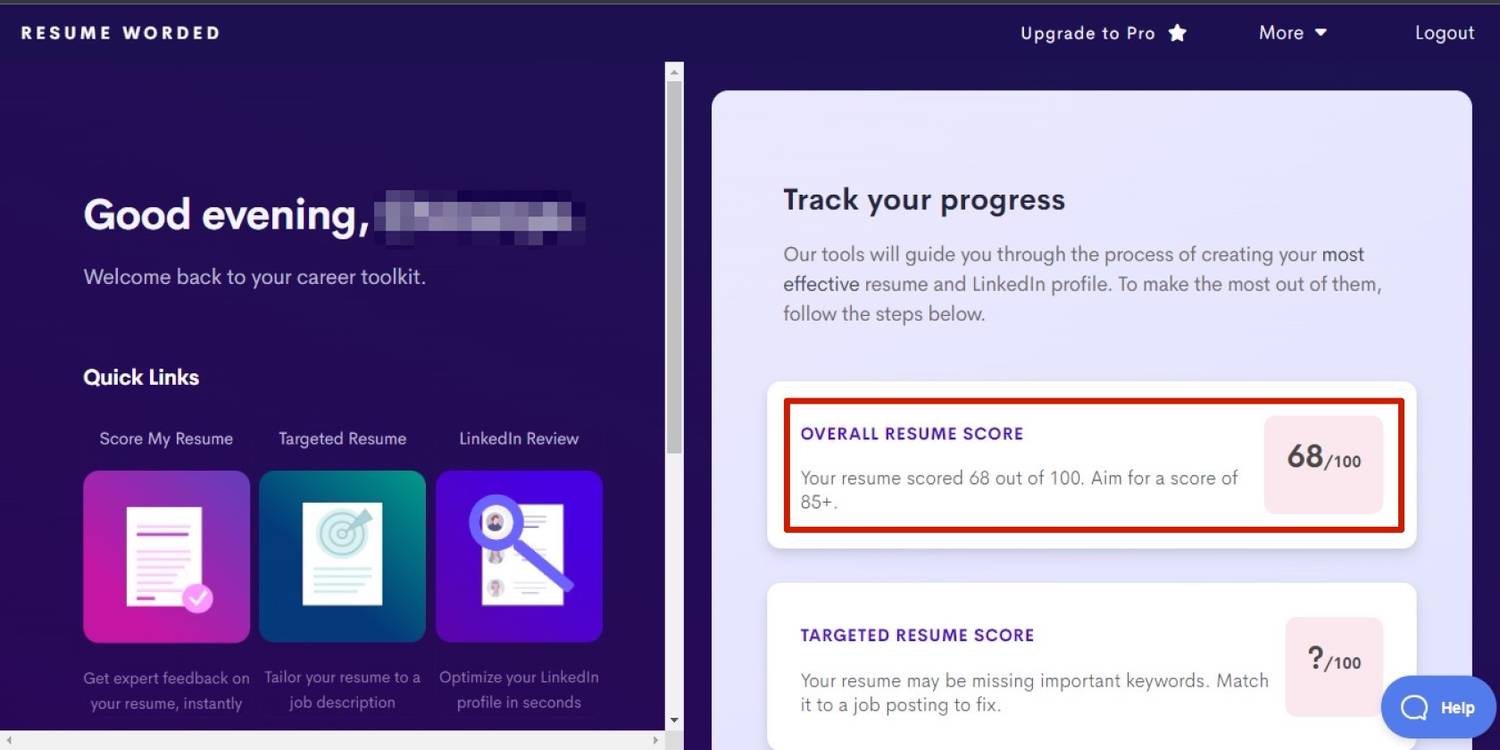
Resume Worded is one of the most popular resume scanners used today, and with good reason. Featured in several publications and trusted by over a million people across the globe, this AI-powered resume tool is a top choice.
So, what makes this tool so widely acclaimed? First, it offers multiple free resume scans and returns a score to tell you how ATS-friendly your resume is. It also gives tips and corrective actions to boost this score, depending on its flaws. Furthermore, get free ATS-compatible templates, which you can edit on MS Word or Google Docs to structure and write an ATS-friendly resume.
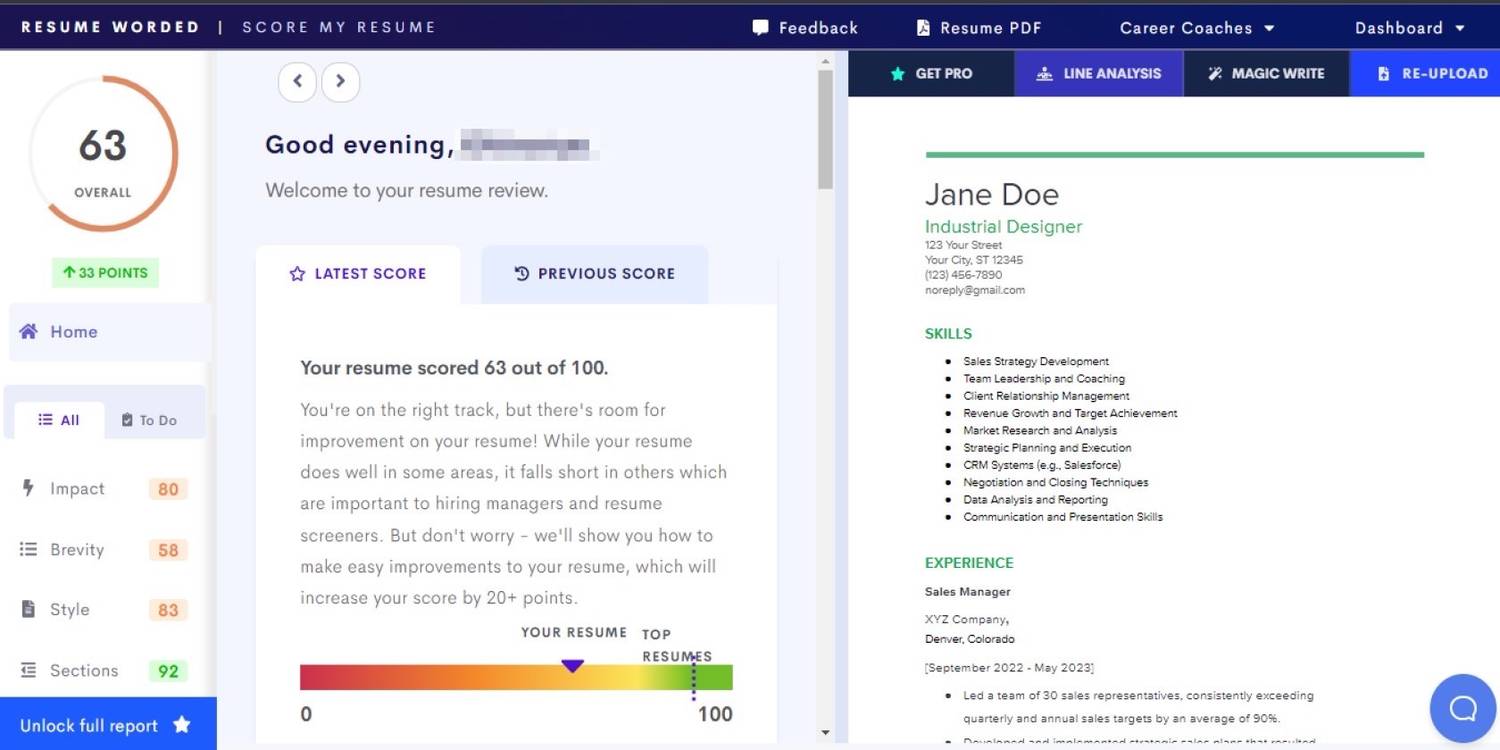
Moreover, Resume Worded provides a resume keyword scanner, which gives you keywords you can include in your resume for your job description. Besides ATS compatibility, you want to ensure your resume presents you as the best candidate for the job. With this tool, you can scan your skills and experience sections to compare them with employers’ requirements and make adjustments.
This tool is free, but you need the pro version to view more suggestions. Furthermore, you must use it correctly to get the results you need. Ensure your resume is a PDF or DOCX file under 2MB and contains no images or scanned documents. This enables the tool to make proper evaluations and avoid errors. Also, select the right career level for you; for example, don't choose mid-level evaluation as a beginner.
2. Jobscan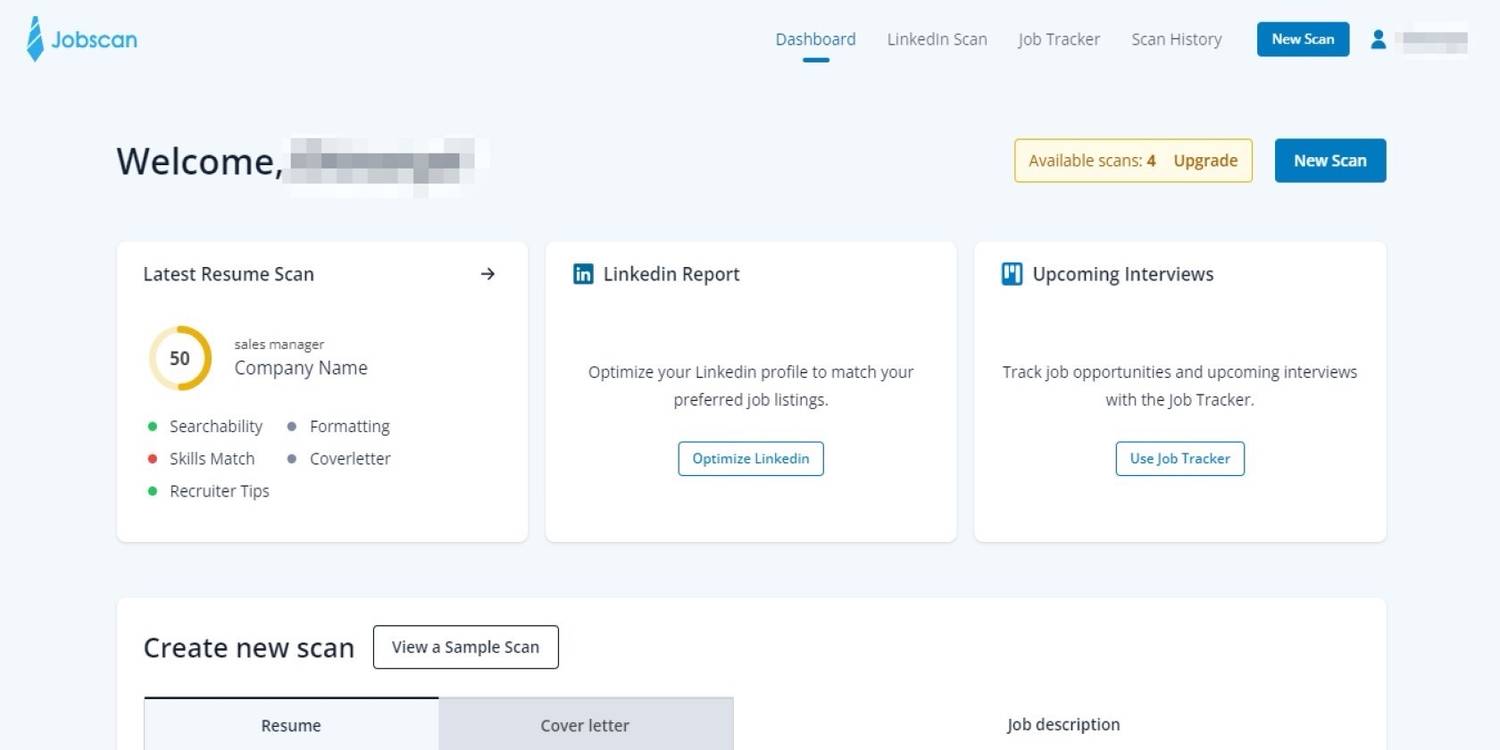
Jobscan is a website that contains multiple tools that you can use to improve your job chances. Its resume section contains several resources for improving your resume, including a resume checker, templates, and written guides. Similar to Resume Worded, this tool is widely used, with reviews from employees in top-rated companies and integrations on several job sites.
You can use this resume tool to rate your existing resume’s ATS compatibility for your job role and get personalized suggestions. Even better, its Power Edit feature lets you implement these suggestions in real-time on the website and optimize your resume for ATS and job keywords. Optionally, you can edit any of the 12 free resume templates to match your job role or use Jobscan’s free resume builder to create the perfect ATS resume.
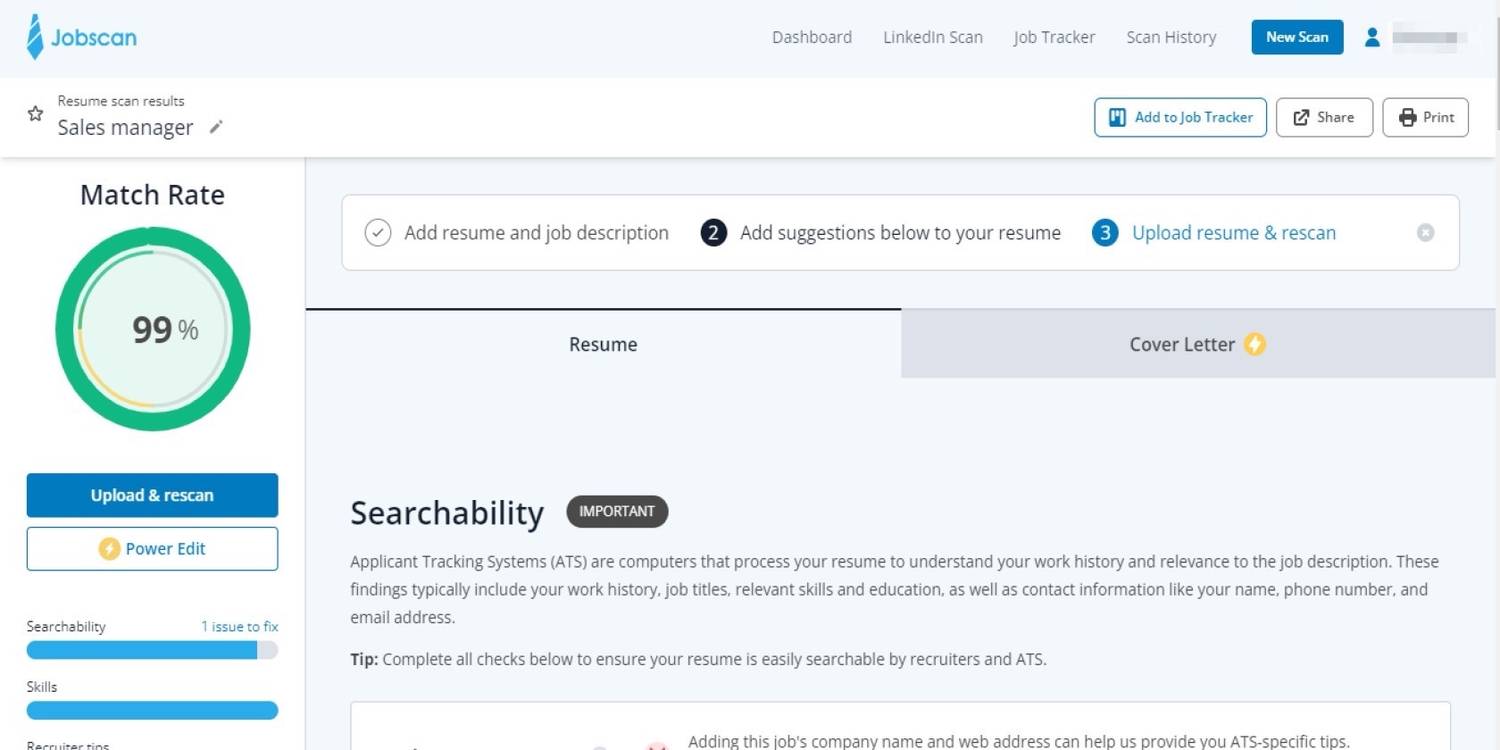
Reading guidelines and resources is great, but there’s nothing like a practical example to help you create your resume. On Jobscan, you can access 72 free samples from several job roles you can study before creating yours. In addition to these samples, you get in-depth explanations that tell you what makes each sample stand out. This way, you can employ these tips in your resume.
Note that while there’s a free version, you must pay to access certain features. The free version gives you limited resume scans and keywords monthly, but you can pay $49.95 monthly or $89.95 every three months. With the paid versions, you have unlimited resume scans, access to ATS-friendly templates, and other juicy benefits.
3. SkillSyncer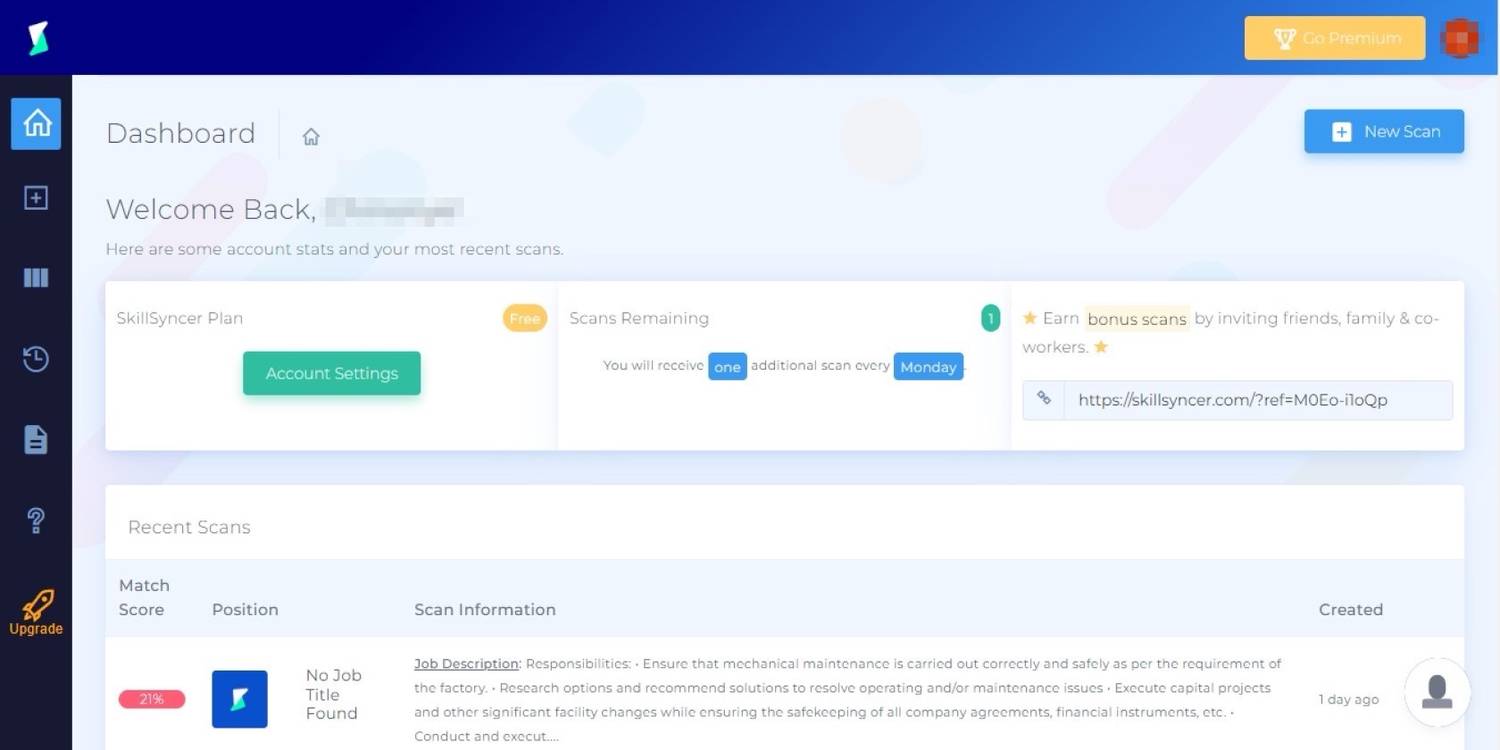
Scaling employers’ ATS tests isn’t enough to land you jobs; you must also ensure your resume ranks highly on the ATS results. To do this, your resume should show the necessary skills and requirements, and SkillSyncer is one perfect tool to help.
As the name suggests, SkillSyncer thoroughly vets your skills against the job description to position you as the right candidate. This tool checks your job listing’s requirements, sifts out the hard and soft skills, and compares this list against your resume’s contents. Then, it outputs the matrics for each, showing you where you need to improve, with a concise list of keywords to include in your resume.
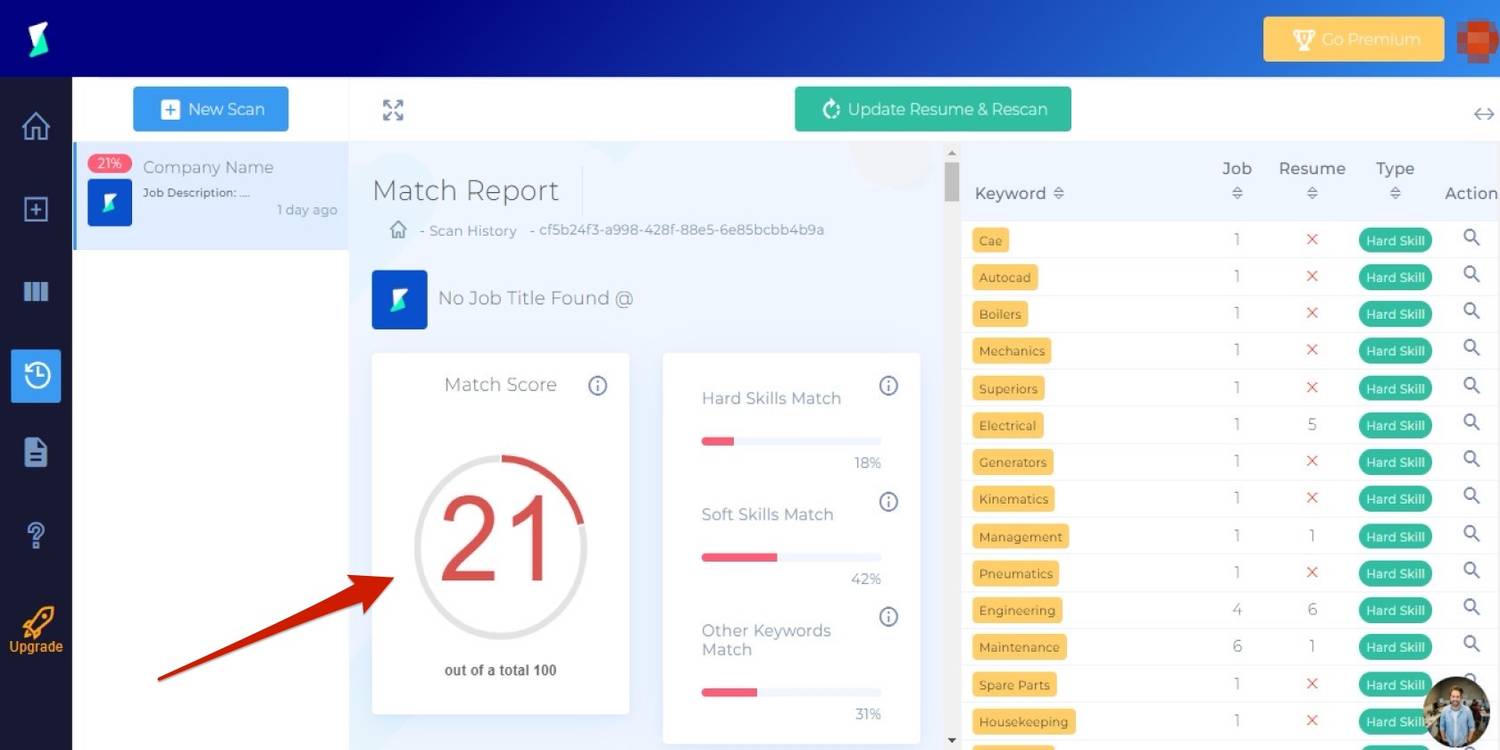
Besides keywords, SkillSyncer also checks for important features that boost your resume’s visibility. These include titles, word count, accomplishments, verb choices, contact information, and date formatting. However, you need to upgrade to premium to view some of these suggestions.
Additionally, the free version gives you two initial scans with an addition every Monday, while you get unlimited scans with paid versions. Upgrading to the premium version costs $14.95 monthly or $34.86 every three months.
4. Zety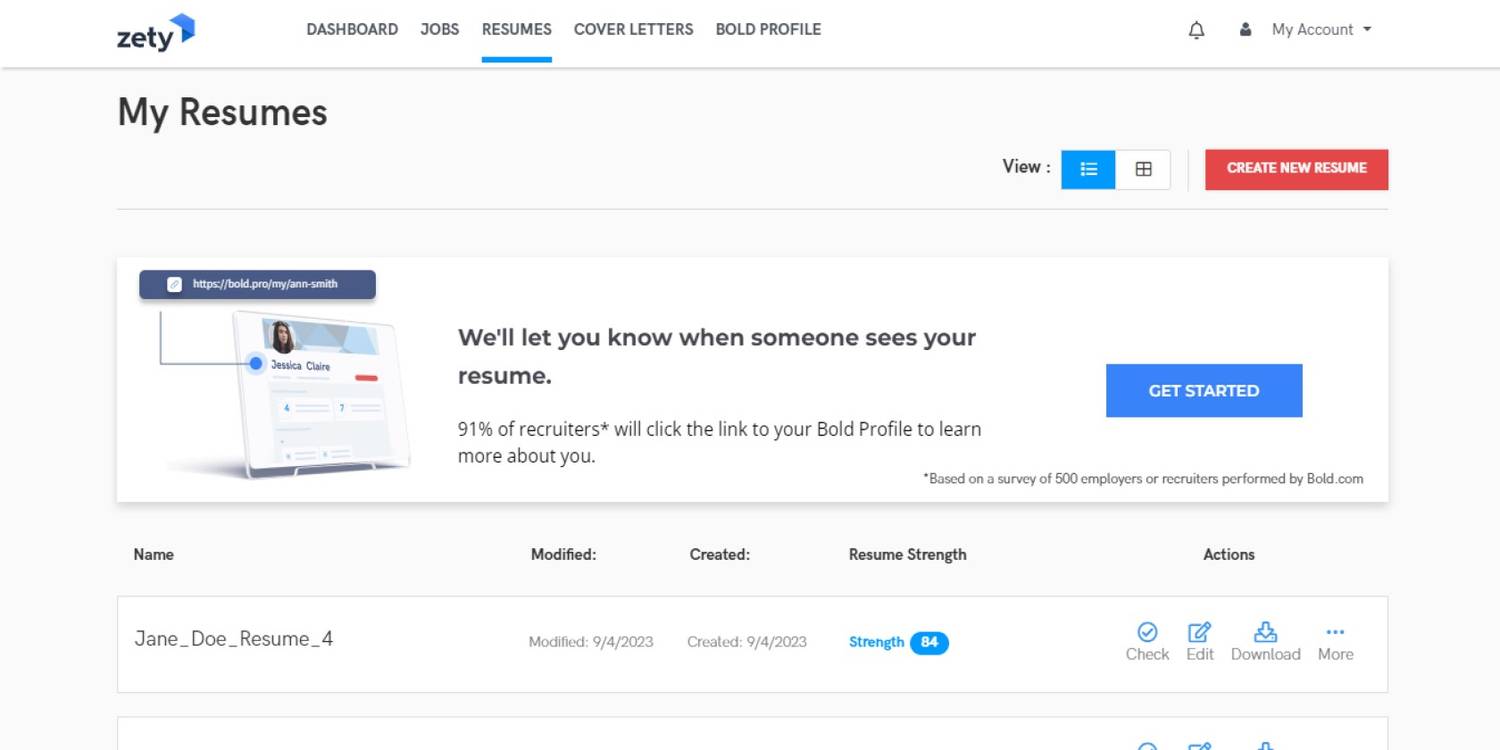
Sometimes, you may want to write a fresh resume rather than optimize an existing one. In such circumstances, Zety is the resume checker you need. This tool doubles as a resume checker and builder, depending on what task you want to perform.
Zety is a fantastic resume tool, containing everything from punctuation and grammar checkers to keyword suggestions. After writing (or uploading) your resume, it compares it to the job listing you’re interested in and shows its score and standing with that job role. Luckily, it doesn't just show you what’s wrong but also tells you how to go about each problem.
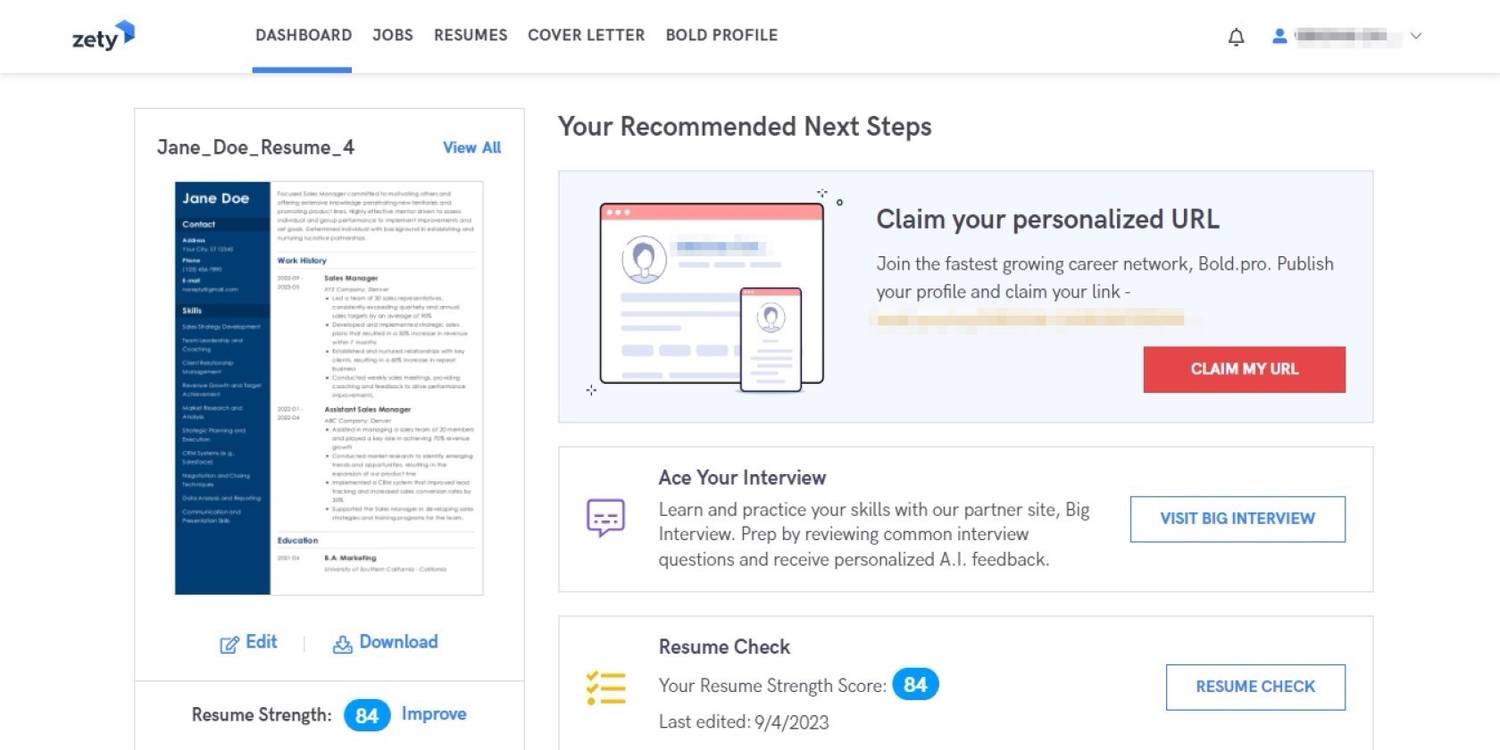
Its ATS aspects are equally powerful and assess your contact info, ensure your summary is captivating, and suggest phrases with measurable results to intrigue employers.
One stand-out feature of this resume checker is its ability to compare your resume with similar resumes in its database. This way, you can see first-hand how you're likely to perform when competing for a job role with other qualified candidates.
Zety costs $23.70 per month, but you can begin with a two-week trial at $2.70 if you need extra convincing.
5. LiveCareer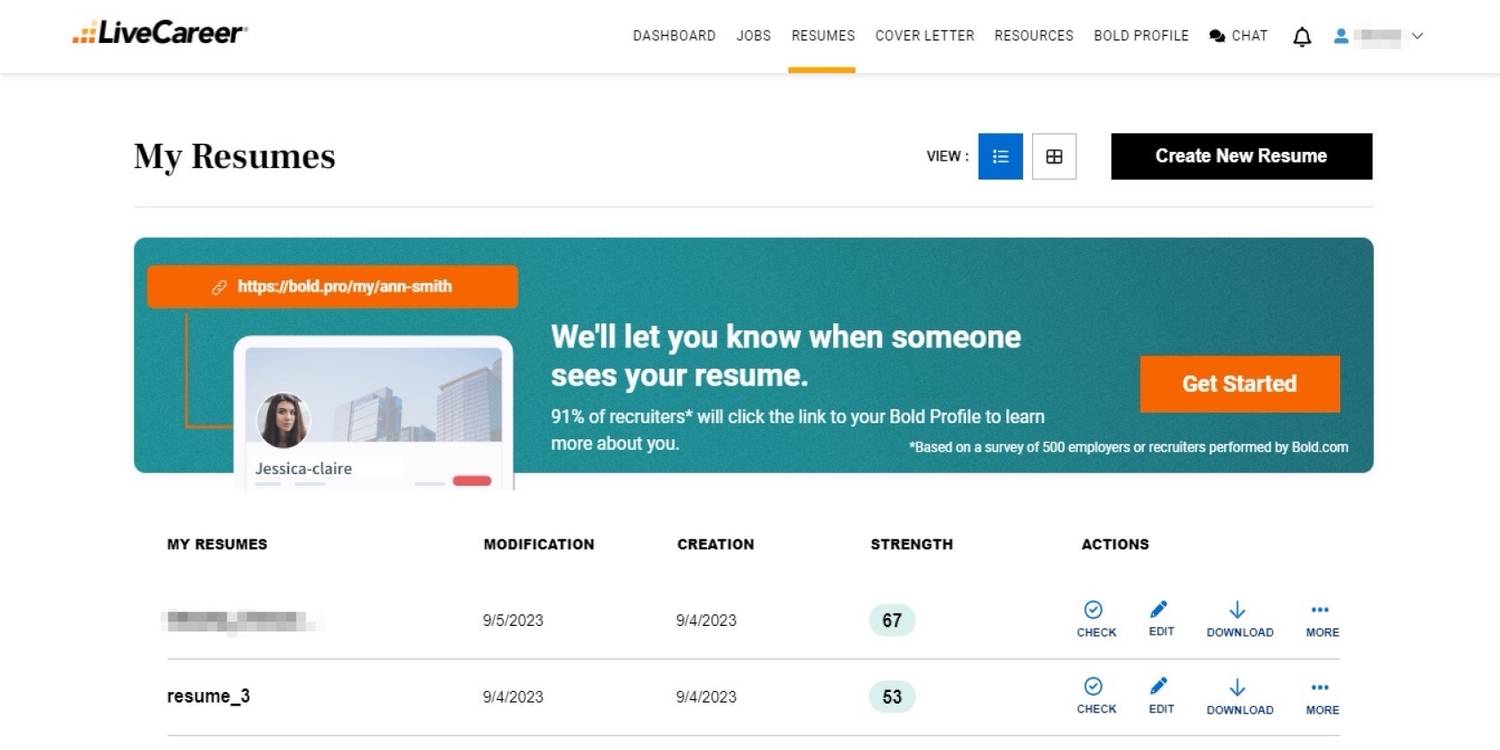
Like Zety, LiveCareer is a resume builder with built-in checking and scanning features. First, either import an existing resume or create a new one using any of their eye-catching templates. After this, you can implement the suggested changes using your dashboard's Fix/Improve Resume button.
Clicking this button lets you view mistakes in your resume and corrections you can make to make it ATS-friendly. The scanner can also suggest keywords to help you customize your resume to fit the job listing you input. Implement these changes until your resume score rises to an acceptable standard and you get approved by LiveCareer.
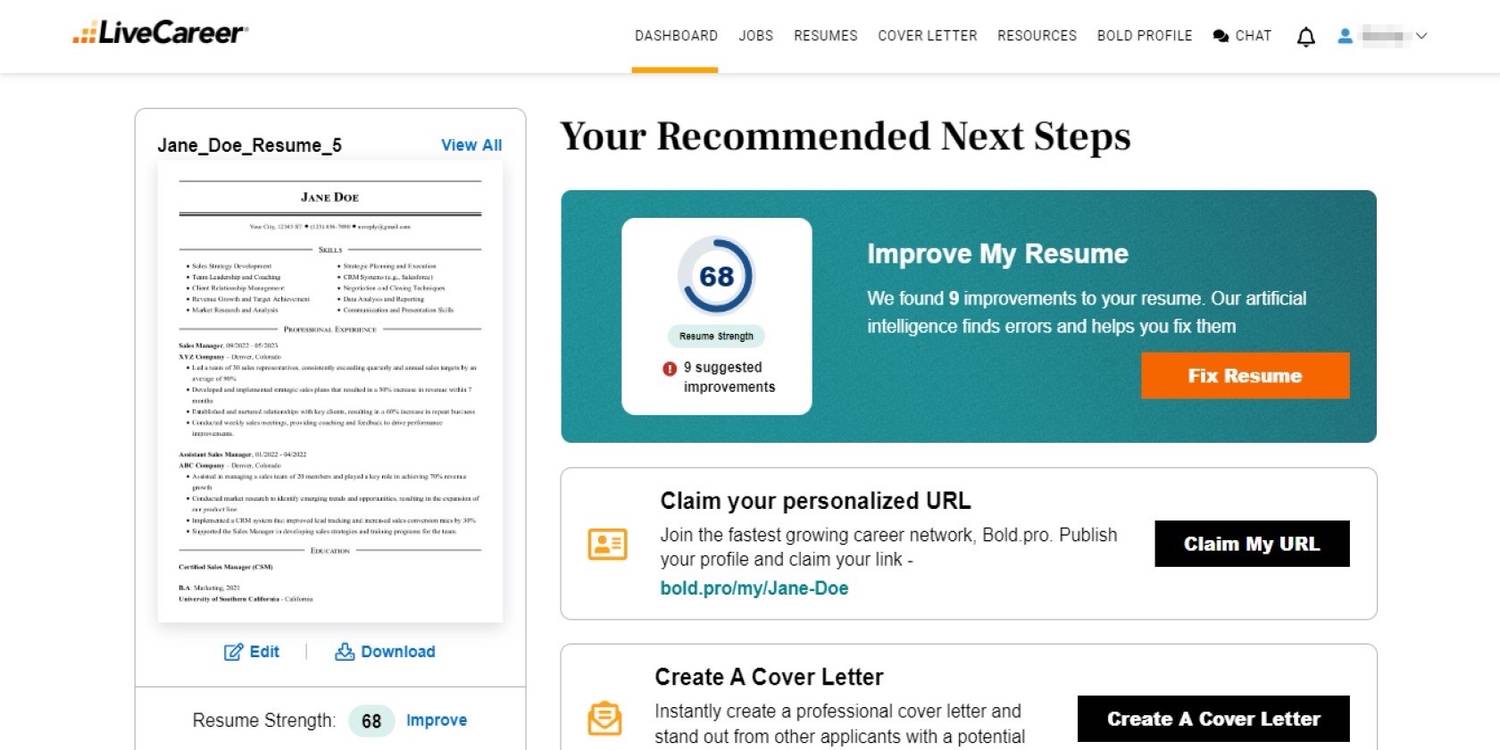
This tool offers similar services to Zety but at a more affordable rate of $5.95 every three months.
Source:
www.makeuseof.comOriginal content:
https://www.makeuseof.com/ats-friendly-resume-scanners-to-help/