JOSHUA ADEGOKE
Want to land your dream tech job? Learn how to write a unique CV that will impress employers.

Many quality tech jobs require you to submit a compelling curriculum vitae (CV) that stands out and showcases your skills. Unfortunately, hundreds of CVs get overlooked and tossed aside, thus preventing further callbacks and interviews.
So, how can you write one that impresses the hiring manager and guarantees you that coveted tech role? Here, we’ll give you some solid tips to teach you how to write a CV for your dream tech job.
1. Start Off With Your Contact Information

While rushing off to write about skills and experience, most people forget the importance of a good contact section. A poor contact section renders your CV ineffective, no matter how impressive a hiring manager finds it.
Properly written contact information should be at the top of your CV and contain your full official name in bold print. It should also have your contact numbers, email, and address (street, city, and perhaps, zip code). Moreover, you can insert links to your professional websites or social media that help show who you are in this area.
Note that you must understand how to create professional email addresses and social media handles for this purpose. Displaying unprofessional names and pages is detrimental and reduces your credibility.
2. Utilize Keywords
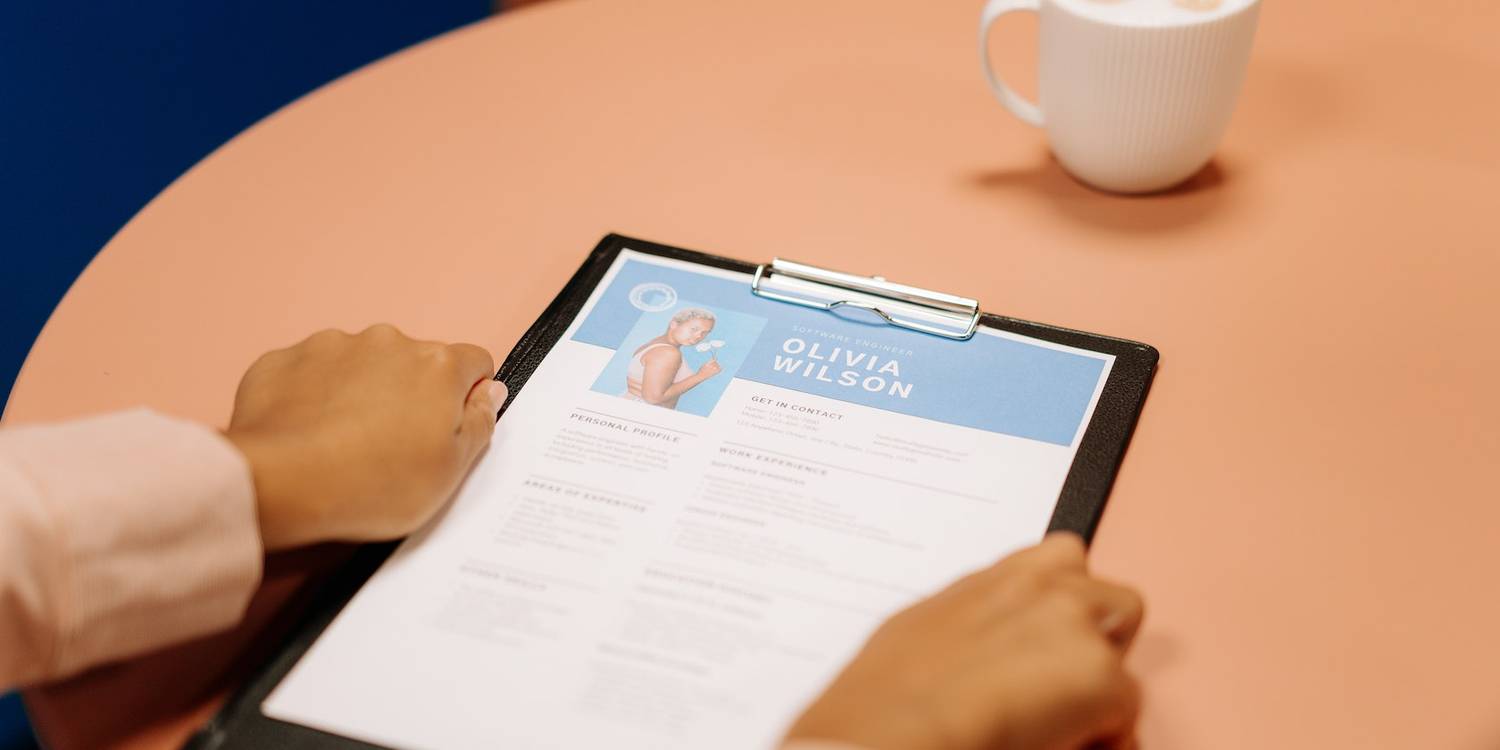
Several job applicants worry about impressing hiring managers but forget to write an ATS-friendly resume. Some hiring managers may use Applicant Tracking Software (ATS) to reduce the amount of CVs they need to review. Thus, utilizing keywords is one of many resume tips you can employ to make your CV ATS-compliant and ensure it gets to employers’ tables.
Using keywords in your CV enhances its visibility and ranking in the ATS, increasing your CV’s chances of being reviewed. However, ensure the keywords you use are specific to the tech job. So, where can you find these, how many do you need, and most importantly, where do they go on your CV?
The job posting is the best place to hunt job-specific keywords for your CV. Study the employer’s requirements and job description, then sift important words or phrases and strategically use them in your CV.
The essential sections for keywords are your skill and experience sections, but including them in your summary is also helpful. Remember not to overcrowd your CV with keywords or use them in meaningless sentences, as this proves counterproductive.
3. Craft a Personal Summary or Objective

You may have heard that personal summaries have become obsolete. But, when done right, it remains the best way to tell your employer who you are at a glance. A good summary is brief and concise but memorable and captures your CV in a few intriguing sentences.
That said, what resume summary tips should you put into practice when crafting yours? Your summary advertises you to a hiring manager, so it must highlight your most marketable interests, skills, and qualities. It should also show your job title and experience in the specific tech role you’re applying for.
Most importantly, you want to keep hiring managers interested in your CV. So, your summary should communicate how you intend to add value to their companies with your abilities.
4. Showcase Your Degrees, Certifications, and Qualifications

Next comes your education and professional qualifications. Luckily, tech jobs today are flexible with educational requirements, but they still boost your chances of success with employers.
Besides school degrees, you also want to highlight any related certifications or qualifications you’ve earned in your career journey. These make you appear more competent for the tech role you’re seeking and help you earn the hiring manager’s trust. Include your certifications’ titles and the dates and institutions you earned these certifications, starting with the most recent.
5. Highlight Your Technical Skills

Your qualifications and summary will be of little help if you lack the employer’s needed skills. So, carefully review the job posting, noting every required tech skill and quality. Next, evaluate this list to see which skills you possess and highlight them in your CV.
Even if you're highly experienced, you might not possess every skill listed in the job requirements, but this shouldn’t prevent you from applying. You're good to go as long as you have the essentials and showcase them adequately. Lastly, avoid lying about your abilities, as this may create problems during your interview stage.
6. Outline Your Career History and Volunteer Experience

While providing a summarized list of your skills is useful, it’s not enough to convince the hiring manager to employ you. Rather than a list, an employer wants to see where and how you’ve used your skills to provide value throughout your career.
So, in this section, you want to show your work experience. This should include the organization’s name and location, your job title, the duration of your stay, and your responsibilities in each role.
7. Adding Portfolios and Projects

Talking about your job achievements is great, but showing visual evidence is even better for tech jobs. There are several ways portfolios can help you land a job, and incorporating them is the perfect final touch to a stellar CV.
Create a Projects section under your work experience and describe each project you’ve worked on, indicating timelines, targets, and accomplishments. Also, you can link to your portfolio in this section, but ensure it showcases your best work, including your listed projects.
Note that every project you list here must be relevant to the tech role. The projects should also show your competence in the technical or soft skills required in the job posting.
8. Include Tech-Related Achievements and Accomplishments

Did you have any impressive tech awards or feats in your career journey? From tech or academic scholarships to tech community recognitions and more, this is the section to display them.
Like your employment history and projects, you want to be as detailed as possible here. Specify the name of each award, the affiliated organization, and the date you received the recognition in reverse chronological order. An excellent example is:
9. Provide References
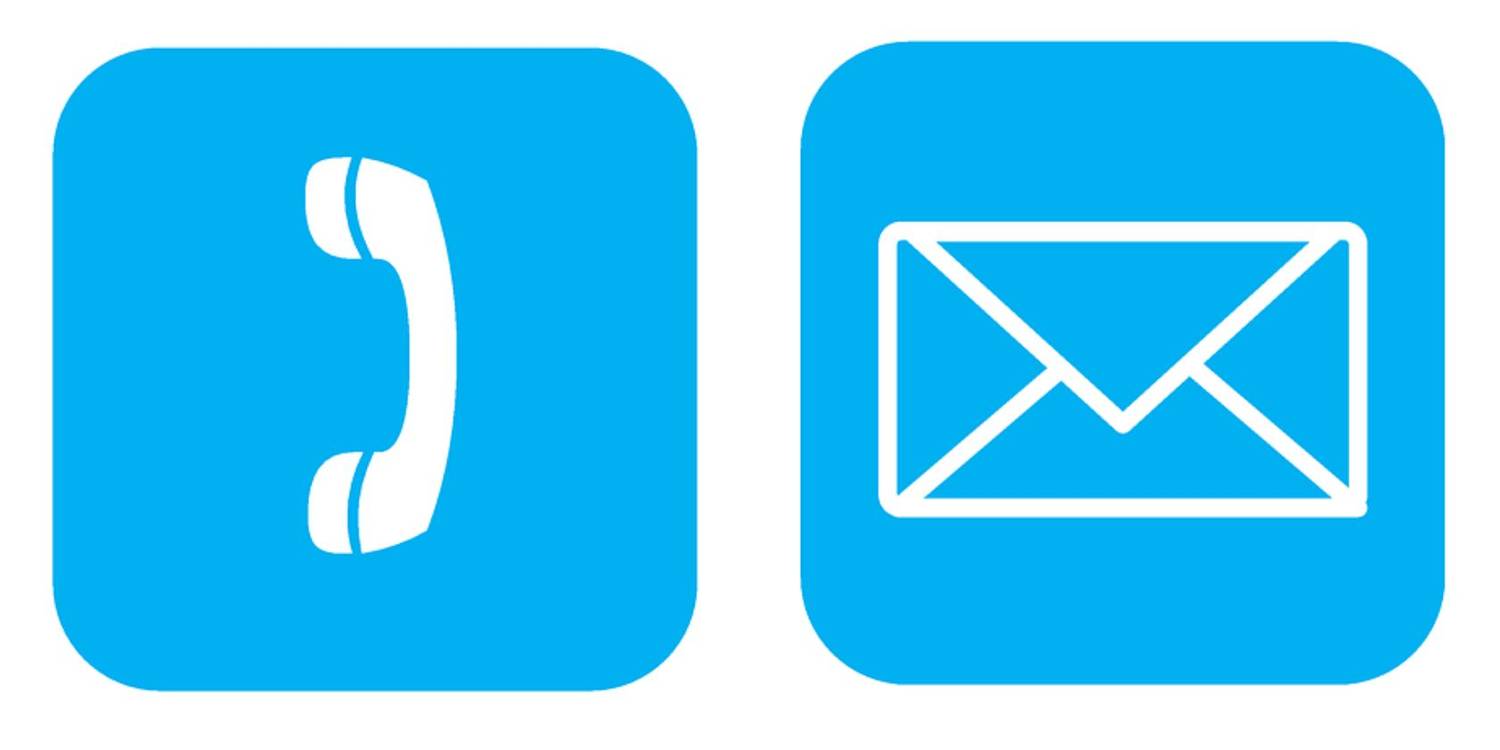
Adding references to your CV is generally optional unless specifically requested in the job posting. But if you include this section, avoid doing so shabbily to maintain your CV’s standard.
First, select two to three people you’ve worked closely with at any point in your career who can attest to your attributes. These can be former employers, supervisors, school professors, or mentors. Ensure they can convincingly highlight specific character traits with examples or amply describe solutions you delivered.
For each reference, start with their full name, followed by their organization, job title, and contact details on separate lines. However, always inform your preferred references before including them in your CV. This way, you can extend courtesy to them while enabling them to prepare their replies beforehand.
10. Proofread Your CV

Imagine painstakingly putting your CV together to attract your dream tech job, only to get rejected due to spelling errors. While this is unfortunate, it’s a real possibility if you fail to proofread.
Proofreading your CV, preferably with a knowledgeable partner, helps you identify the occasional spelling, punctuation, or grammatical mistakes. Errors such as these are off-putting and make you appear unprofessional, irrespective of your skills and qualifications. So, you want to ensure your CV is completely blunder-free.
Going over a CV repeatedly is laborious, but writing assistants like Grammarly can help you get the job done faster. Additionally, you can also use ChatGPT to write your resume. Besides identifying errors, these tools can suggest arresting action verbs and descriptive phrases to keep your hiring manager hooked on your CV.
Source:
www.makeuseof.comOriginal content:
https://www.makeuseof.com/tips-to-write-resume-summary/